Loading
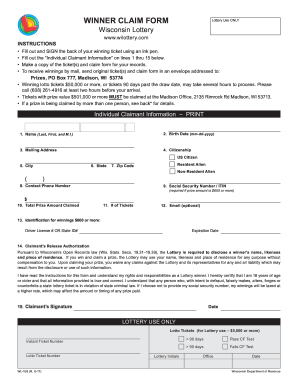
Get Wi Wl-108 2017
How it works
-
Open form follow the instructions
-
Easily sign the form with your finger
-
Send filled & signed form or save
How to fill out the WI WL-108 online
The WI WL-108 form is essential for claiming lottery winnings in Wisconsin. This guide provides a step-by-step approach to efficiently fill out the form online, ensuring you have all necessary information and complete it accurately.
Follow the steps to effectively complete the WI WL-108 form.
- Click the ‘Get Form’ button to access the WI WL-108 online. This will allow you to open the form in a digital format for filling out.
- Begin by completing the 'Individual Claimant Information' section, which spans lines 1 through 15. Be sure to accurately enter your name, birth date, and mailing address.
- Indicate your citizenship status by selecting the appropriate option: US Citizen, Resident Alien, or Non-Resident Alien. Ensure you choose the one that accurately reflects your status.
- Provide your contact phone number on line 8. This number will be used for any needed follow-ups.
- If your claimed prize amount is $600 or more, enter your Social Security Number or ITIN on line 9. This step is crucial to facilitate the payment of your prize.
- Complete the section for the total prize amount claimed and the number of tickets. This information will assist in the processing of your claim.
- If you wish to receive updates through email, fill out the optional email field on line 12.
- If claiming a prize amount of $600 or more, provide identification details on line 13, including either your Driver License or State ID number.
- Read through the Claimant’s Release Authorization thoroughly to understand your rights and responsibilities, then sign on line 15 and date it.
- Save your progress frequently, and once you have completed the form, you can download, print, or share it as needed. Make sure to keep a copy of the claim form and ticket for your records.
Complete your claim for winnings online today and ensure you follow all necessary steps.
Get form
Experience a faster way to fill out and sign forms on the web. Access the most extensive library of templates available.
To complete a Wisconsin withholding exemption certificate, begin with the WI WL-108 form. Follow the instructions, filling in your information and selecting the appropriate exemptions. It is crucial to ensure the accuracy of the information you provide to prevent any withholding issues in the future, so reviewing the form before submission is a wise step.
Get This Form Now!
Use professional pre-built templates to fill in and sign documents online faster. Get access to thousands of forms.
Industry-leading security and compliance
US Legal Forms protects your data by complying with industry-specific security standards.
-
In businnes since 199725+ years providing professional legal documents.
-
Accredited businessGuarantees that a business meets BBB accreditation standards in the US and Canada.
-
Secured by BraintreeValidated Level 1 PCI DSS compliant payment gateway that accepts most major credit and debit card brands from across the globe.


