Loading
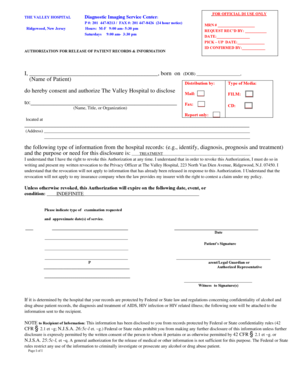
Get Authorization For Release Of Patient Records And Information
How it works
-
Open form follow the instructions
-
Easily sign the form with your finger
-
Send filled & signed form or save
How to fill out the Authorization For Release Of Patient Records And Information online
Filling out the Authorization For Release Of Patient Records And Information is crucial for managing your medical records. This guide provides clear and supportive instructions to help you complete the form online, ensuring that your information is shared accurately and securely.
Follow the steps to complete the authorization form effectively.
- Click ‘Get Form’ button to obtain the form and open it in the digital interface.
- Begin by entering the patient’s name in the designated field. Ensure that the name is legible and correctly spelled.
- In the next space, input the date of birth of the patient. This information is essential for verifying the identity of the records being requested.
- Select the method of distribution for the records. Options typically include mail, fax, or electronic media like a CD. Mark the appropriate box next to each option where applicable.
- Specify the recipient's name, title, or organization in the provided line. This is crucial for directing the records to the correct individual or entity.
- Input the complete address of the recipient to ensure that the records are sent to the right location.
- Clearly indicate the specific information that you are authorizing to be released from your hospital records. You may include categories such as identification, diagnosis, prognosis, and treatment.
- State the purpose of the information request in the designated space, for example, treatment or personal use.
- Read the revocation rights carefully. Understand that you can revoke this authorization at any time by providing a written notice to the Privacy Officer at the specified hospital address.
- Determine the expiration date for this authorization if it is not intended to remain valid indefinitely. Write this date or event in the provided field.
- Specify the type of examination requested along with approximate dates of service to assist in processing your request.
- The patient must sign the form in the designated area, ensuring that the signature matches the name provided earlier.
- If applicable, a legal guardian or authorized representative should also sign in their respective section.
- Finally, ensure a witness to the signature(s) is noted in the appropriate area. The witness will confirm the authenticity of the signatures.
- After completing all sections, you can save changes, download the form, print it, or share it electronically as needed.
Complete your Authorization For Release Of Patient Records And Information online today to ensure efficient management of your medical records.
Related links form
Emergency Treatment If you need emergency care, an ER doctor may need to request and view your medical records in order to make the best possible treatment decisions.
Industry-leading security and compliance
US Legal Forms protects your data by complying with industry-specific security standards.
-
In businnes since 199725+ years providing professional legal documents.
-
Accredited businessGuarantees that a business meets BBB accreditation standards in the US and Canada.
-
Secured by BraintreeValidated Level 1 PCI DSS compliant payment gateway that accepts most major credit and debit card brands from across the globe.


