Loading
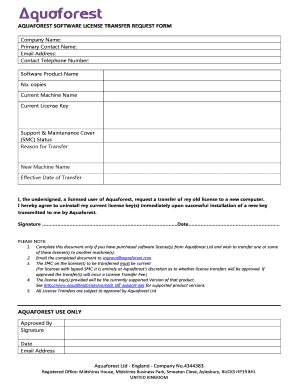
Get Aquaforest Software License Transfer Request Form
How it works
-
Open form follow the instructions
-
Easily sign the form with your finger
-
Send filled & signed form or save
How to fill out the AQUAFOREST SOFTWARE LICENSE TRANSFER REQUEST FORM online
Transferring a software license can seem daunting, but by following the steps outlined in this guide, you will be able to complete the AQUAFOREST SOFTWARE LICENSE TRANSFER REQUEST FORM with ease. This document is essential for users looking to move their software licenses to a new machine.
Follow the steps to successfully complete the transfer request form.
- Press the ‘Get Form’ button to access the AQUAFOREST SOFTWARE LICENSE TRANSFER REQUEST FORM and open it in your preferred online editor.
- Begin by entering the company name in the designated field. This refers to the entity that holds the software license.
- Provide the primary contact name. This should be the individual responsible for this transfer request.
- Input the email address of the primary contact. Ensure that this is a valid address for communication regarding the transfer.
- Enter the contact telephone number where the primary contact can be reached for any queries related to the license transfer.
- Specify the software product name you wish to transfer. This is critical for identifying the exact license being moved.
- Indicate the number of copies you plan to transfer in the relevant field.
- In the current machine name field, provide the name of the machine that currently holds the license.
- Enter the current license key associated with the software product. This information verifies your ownership.
- Indicate the Support & Maintenance Cover (SMC) status of the license. Ensure it is current, as transfers may not be approved if it has lapsed.
- State the reason for the transfer. Be clear and concise in explaining why you are moving the license.
- Input the new machine name to which the software license will be transferred.
- Specify the effective date of transfer to establish when the license transition will occur.
- Read the statement confirming your license status and agreement to uninstall the current license key upon installation of the new key.
- Sign and date the document in the designated fields to authenticate your request.
- After completing all fields, review the information for accuracy, then save your changes.
- Download, print, or share the completed form as needed before sending it to support@aquaforest.com.
Complete your AQUAFOREST SOFTWARE LICENSE TRANSFER REQUEST FORM online today for a seamless transition!
Industry-leading security and compliance
US Legal Forms protects your data by complying with industry-specific security standards.
-
In businnes since 199725+ years providing professional legal documents.
-
Accredited businessGuarantees that a business meets BBB accreditation standards in the US and Canada.
-
Secured by BraintreeValidated Level 1 PCI DSS compliant payment gateway that accepts most major credit and debit card brands from across the globe.


