Loading
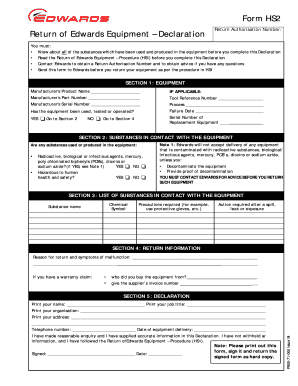
Get Return Of Boc Edwards Equipment - Procedure Hs2 - A4 Format
How it works
-
Open form follow the instructions
-
Easily sign the form with your finger
-
Send filled & signed form or save
How to fill out the Return Of BOC Edwards Equipment - Procedure HS2 - A4 Format online
Navigating the Return Of BOC Edwards Equipment - Procedure HS2 - A4 Format can be straightforward with the right guidance. This resource provides clear, step-by-step instructions to help you complete the form accurately and efficiently.
Follow the steps to successfully complete the online form.
- Press the ‘Get Form’ button to access the Return Of BOC Edwards Equipment - Procedure HS2 - A4 Format. This will open the form in your chosen digital editor.
- Begin by entering the Return Authorisation Number. Ensure you contact Edwards to obtain this number before you proceed.
- In Section 1, provide the Manufacturer's Product Name. If applicable, include the Manufacturer's Part Number, Tool Reference Number, and Manufacturer's Serial Number. Indicate whether the equipment has been used, tested, or operated by selecting ‘YES’ or ‘NO’. If ‘YES’, enter the Failure Date and the Serial Number of the Replacement Equipment.
- In Section 2, answer the questions regarding the substances that may have been in contact with the equipment. Select ‘YES’ or ‘NO’ for each of the substances listed. If answering ‘YES’ for any option, be aware that you must contact Edwards for proper advice.
- Proceed to Section 3 where you will document the list of substances in contact with the equipment. Fill in the Chemical Symbol, Substance Name, required precautions, and actions needed after a spill or exposure.
- In Section 4, specify the reason for the return and any symptoms of malfunction. If you intend to submit a warranty claim, include the supplier's name and invoice number.
- In Section 5, print your name, job title, organisation, and address. Confirm that you have provided accurate information by completing the declaration statement and signing it. Include the date.
- Once you have completed all sections, save the changes. You can download, print, or share the form as needed.
Begin the process of returning equipment by completing the form online today!
Industry-leading security and compliance
US Legal Forms protects your data by complying with industry-specific security standards.
-
In businnes since 199725+ years providing professional legal documents.
-
Accredited businessGuarantees that a business meets BBB accreditation standards in the US and Canada.
-
Secured by BraintreeValidated Level 1 PCI DSS compliant payment gateway that accepts most major credit and debit card brands from across the globe.


