Loading
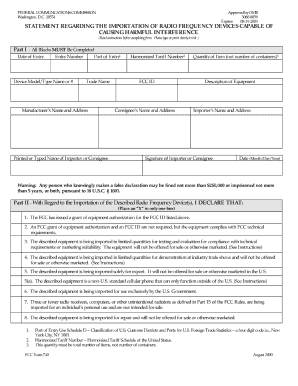
Get Wa Fcc Form 740 2000
How it works
-
Open form follow the instructions
-
Easily sign the form with your finger
-
Send filled & signed form or save
How to fill out the WA FCC Form 740 online
This guide offers a straightforward approach to completing the WA FCC Form 740 online. Whether you're new to the process or looking for an efficient way to manage your digital documentation, we are here to help you navigate each step with confidence.
Follow the steps to successfully complete the WA FCC Form 740 online.
- Click ‘Get Form’ button to obtain the form and open it in the editor.
- Begin by providing your identifying information in the designated fields, such as your name, address, and contact information. Ensure all details are accurate to avoid processing delays.
- Next, review the specific requirements for the form. This may include sections detailing your compliance status or operational details relevant to the certification process. Fill these sections carefully, while providing any necessary documentation.
- After completing the relevant sections, double-check your entries for any errors or omissions. It's important to ensure that all the information provided is correct and complete.
- Once you have filled out the form and verified your information, you can save your changes. Choose the save option to store your progress online.
- Finally, download a copy of the completed form for your records. You can also print or share the document as needed to finalize the filing process.
Begin completing the WA FCC Form 740 online today to ensure a smooth and efficient submission process.
Get form
Experience a faster way to fill out and sign forms on the web. Access the most extensive library of templates available.
Some types of test equipment, like those intended solely for use in laboratories, might be exempt from certain FCC rules. However, most commercial devices need to follow regulations outlined in the WA FCC Form 740. Checking the specific requirements is crucial to ensure compliance and avoid penalties.
Get This Form Now!
Use professional pre-built templates to fill in and sign documents online faster. Get access to thousands of forms.
Industry-leading security and compliance
US Legal Forms protects your data by complying with industry-specific security standards.
-
In businnes since 199725+ years providing professional legal documents.
-
Accredited businessGuarantees that a business meets BBB accreditation standards in the US and Canada.
-
Secured by BraintreeValidated Level 1 PCI DSS compliant payment gateway that accepts most major credit and debit card brands from across the globe.


