Loading
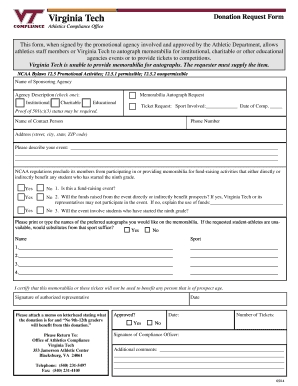
Get Virginia Tech Donation Request Form 2014-2025
How it works
-
Open form follow the instructions
-
Easily sign the form with your finger
-
Send filled & signed form or save
How to fill out the Virginia Tech Donation Request Form online
This guide provides detailed instructions for completing the Virginia Tech Donation Request Form online. Following these steps will ensure that your submission meets all necessary requirements and is processed efficiently.
Follow the steps to fill out the Virginia Tech Donation Request Form online.
- Click ‘Get Form’ button to obtain the donation request form and open it for editing.
- Begin filling out the form by entering the name of the sponsoring agency. Ensure that this reflects the organization submitting the request.
- If you are requesting memorabilia autographs or tickets, indicate the sport involved and the date of the competition.
- Include the contact person’s name, phone number, and their complete address, including street, city, state, and ZIP code.
- Provide a brief description of your event to clarify its purpose and context.
- List the names of the preferred athletes for autographs, ensuring you state whether substitutes are acceptable if the primary athletes are unavailable.
- Certify that the memorabilia or tickets will not be used to benefit any individuals of prospect age by signing the space provided for an authorized representative.
- Return the completed form and attachments to the Office of Athletics Compliance at Virginia Tech, and retain copies for your records.
- Finally, confirm the approval by the Compliance Officer, including their signature and the date. Ensure to note the number of tickets requested, if applicable.
Complete your Virginia Tech Donation Request Form online today to support your event.
When writing a request for donation, start with a compelling introduction and state your cause. Be clear about your goals and how the Virginia Tech Donation Request Form will help achieve them. Personalize your message by sharing stories or testimonials that illustrate the need for support, making your request more relatable.
Industry-leading security and compliance
US Legal Forms protects your data by complying with industry-specific security standards.
-
In businnes since 199725+ years providing professional legal documents.
-
Accredited businessGuarantees that a business meets BBB accreditation standards in the US and Canada.
-
Secured by BraintreeValidated Level 1 PCI DSS compliant payment gateway that accepts most major credit and debit card brands from across the globe.


