Loading
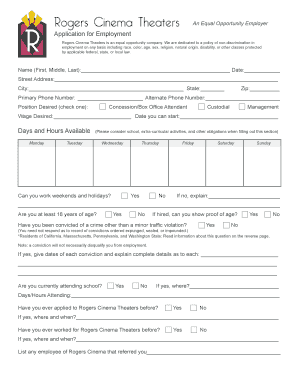
Get Rogers Cinema Application
How it works
-
Open form follow the instructions
-
Easily sign the form with your finger
-
Send filled & signed form or save
How to fill out the Rogers Cinema Application online
Filling out the Rogers Cinema Application online is a straightforward process that allows you to apply for employment at Rogers Cinema Theaters efficiently. This guide provides step-by-step instructions to help you navigate the application with ease.
Follow the steps to complete your application effectively.
- Press the ‘Get Form’ button to access the application form and open it in your preferred editor.
- Begin by entering your name in the designated fields labeled 'Name (First, Middle, Last)'. Ensure that you provide your complete name as it appears on your identification.
- Next, fill in your 'Street Address', 'City', 'State', and 'Zip'. Make sure the information is accurate and up-to-date.
- Provide your 'Primary Phone Number' and 'Alternate Phone Number'. This ensures the employer can reach you easily for further communication.
- Select the 'Position Desired' by checking one of the options provided, such as 'Concession/Box Office Attendant', 'Custodial', or 'Management'.
- Indicate your desired wage and the date you can start working in the corresponding fields.
- In the 'Days and Hours Available' section, indicate your availability for each day of the week. Take into consideration any prior commitments when filling this out.
- Respond to the question regarding working on weekends and holidays, and provide an explanation if you answered 'No'.
- Confirm that you are at least 18 years of age. If you answer 'Yes', ensure you check the box confirming your ability to provide proof of age.
- Answer questions regarding any prior convictions accurately, keeping in mind that a conviction does not automatically disqualify you from employment.
- Indicate whether you are currently attending school, and provide the name of the institution along with your schedule.
- Respond to the questions about previous applications or employment with Rogers Cinema Theaters, providing accurate details as applicable.
- List any previous employment, including details about the employment period and reason for leaving. If there were gaps in employment, explain them in the provided space.
- Indicate if you are currently employed and whether the company may contact your current employer.
- Read and authorize the authorization statement regarding your former employers and ensure accuracy in your responses.
- Sign and date the application at the bottom to confirm your agreement to the terms outlined, including the employment at-will agreement.
- Finally, review all the information you have provided to ensure accuracy, then save your changes. You can download, print, or share the completed form as necessary.
Take the next step in your career by completing the Rogers Cinema Application online today!
Most malls charge R119 for a regular 2D ticket, while a few ask R99. For the most affordable tickets, there are eight malls charging either R59 or R69 per ticket.
Industry-leading security and compliance
US Legal Forms protects your data by complying with industry-specific security standards.
-
In businnes since 199725+ years providing professional legal documents.
-
Accredited businessGuarantees that a business meets BBB accreditation standards in the US and Canada.
-
Secured by BraintreeValidated Level 1 PCI DSS compliant payment gateway that accepts most major credit and debit card brands from across the globe.


