Loading
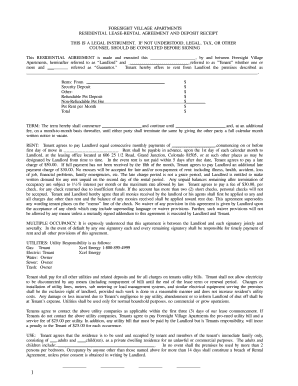
Get New Foresight Lease In Progress
How it works
-
Open form follow the instructions
-
Easily sign the form with your finger
-
Send filled & signed form or save
How to fill out the New Foresight LEASE In Progress online
Completing the New Foresight LEASE In Progress online is essential for securing your rental agreement and understanding your responsibilities as a tenant. This guide provides clear, step-by-step instructions to ensure a smooth and successful completion of the form.
Follow the steps to fill out the New Foresight LEASE In Progress form online.
- Press the ‘Get Form’ button to access the New Foresight LEASE In Progress form and open it in your editor of choice.
- Begin by filling in the ‘Landlord’ section with the name of Foresight Village Apartments. Include the date the agreement is being executed.
- Next, enter the name of the ‘Tenant’ in the appropriate field. If there is a ‘Guarantor’, ensure to also include their name.
- Describe the premises being rented, ensuring accuracy in the details provided in the designated field.
- In the ‘Rents’ section, specify the rental amounts along with any security deposits, pet fees, and pet rents as applicable.
- Indicate the term of the lease by entering the start and end dates in the corresponding fields.
- Document your payment details under the ‘Rent’ section. Ensure the payment period and due date are clearly mentioned.
- Fill in the utility responsibilities as outlined in the lease, specifying which utilities will be paid by the tenant and which will be the owner’s responsibility.
- Complete the ‘Use’ and ‘Animals’ sections to indicate occupancy limits and pet agreements if applicable.
- Review all sections to ensure accuracy. After completing the form, you can save your changes, download a copy, print the lease, or share it with relevant parties.
Complete your rental documents online today to secure your lease agreement effectively.
Related links form
FORESIGHT GC3 SPACE REQUIREMENTS: We recommend a space that is at least 9'W x 9'H x 10'D. The absolute minimum space we recommend is 7'W x 7'H x 10'D. These space requirements are strictly related to how much space it take swing a driver, and not how much space the GC3 needs to read shots.
Industry-leading security and compliance
US Legal Forms protects your data by complying with industry-specific security standards.
-
In businnes since 199725+ years providing professional legal documents.
-
Accredited businessGuarantees that a business meets BBB accreditation standards in the US and Canada.
-
Secured by BraintreeValidated Level 1 PCI DSS compliant payment gateway that accepts most major credit and debit card brands from across the globe.


