Loading
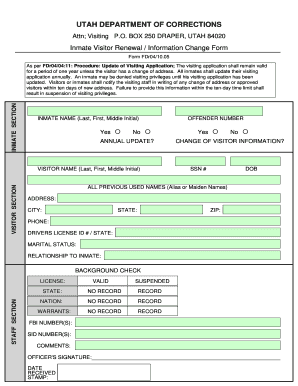
Get Ut Fdr04/10.05
How it works
-
Open form follow the instructions
-
Easily sign the form with your finger
-
Send filled & signed form or save
How to fill out the UT FDr04/10.05 online
This guide provides a clear and detailed approach to completing the UT FDr04/10.05, the Inmate Visitor Renewal/Information Change Form. Whether you are a visitor or an inmate, this step-by-step process will ensure that you understand how to accurately fill out each section of the form online.
Follow the steps to complete the form successfully.
- Click the ‘Get Form’ button to obtain the document and open it in your preferred online editor.
- In the inmate section, provide the inmate's full name in the designated fields for last, first, and middle initial. Confirm whether this submission is an annual update by selecting ‘Yes’ or ‘No.’
- Move to the visitor section and enter the visitor's full name, again using the last, first, and middle initial fields. Indicate if there is a change of visitor information by selecting ‘Yes’ or ‘No.’
- Fill in the visitor’s Social Security Number (SSN) and date of birth (DOB). Additionally, list all previously used names, including aliases and maiden names, if applicable.
- Complete the address section by providing the street address, city, state, and zip code. Ensure this information is accurate and up to date.
- Input the visitor’s phone number, driver's license ID number, and the state that issued the license. Select the marital status from the provided options.
- Specify the relationship to the inmate clearly in the designated field.
- If applicable, complete the background check section, providing any necessary license information. Follow the instructions on whether the background check is required.
- In the staff section, if you have access, ensure that the offender number is filled out with accuracy. Indicate whether the status is valid or suspended, and complete the required background check fields.
- Lastly, the officer responsible should sign and date the form in the provided section before submission.
- Once you have completed all the sections, review your entries for accuracy. You can save the changes, download, print, or share the form as needed.
Complete your forms online today to ensure timely processing and avoid interruption of visitation privileges.
To file a corrected 940 form, you need to complete a new 940 form with the correct information and mark the option indicating it is a correction. Then, submit it to the IRS following the same process as your original filing. Resources like UT FDr04/10.05 can provide additional guidance to help ensure your correction is accurate and timely.
Industry-leading security and compliance
US Legal Forms protects your data by complying with industry-specific security standards.
-
In businnes since 199725+ years providing professional legal documents.
-
Accredited businessGuarantees that a business meets BBB accreditation standards in the US and Canada.
-
Secured by BraintreeValidated Level 1 PCI DSS compliant payment gateway that accepts most major credit and debit card brands from across the globe.


