Loading
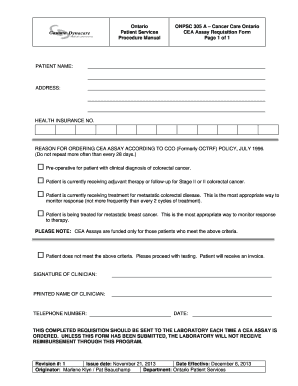
Get Dynacare Cea Authorization Form
How it works
-
Open form follow the instructions
-
Easily sign the form with your finger
-
Send filled & signed form or save
How to fill out the Dynacare Cea authorization form online
Filling out the Dynacare Cea authorization form online is a straightforward process that allows for efficient submission and tracking of test requests. This guide provides detailed step-by-step instructions to ensure that users can complete the form accurately and smoothly.
Follow the steps to complete the form online.
- Press the ‘Get Form’ button to access the Dynacare Cea authorization form and open it for editing.
- Enter the patient’s name in the designated field. Make sure to input the full name as it appears on official documents to avoid any discrepancies.
- Fill in the patient's address in the appropriate section. This should include the street address, city, state, and zip code, ensuring all information is accurate.
- Provide the patient’s health insurance number in the specified field. This information is essential for processing the assay and should be entered correctly.
- Indicate the reason for ordering the CEA assay by selecting the applicable option from the provided list. Choose the diagnosis that best fits the patient’s condition, ensuring it aligns with the criteria set forth.
- If applicable, include the clinician’s signature in the designated area. This ensures that the requisition is validated by a qualified healthcare provider.
- Print the name of the clinician clearly under the signature line to corroborate their identity and accountability.
- Enter the clinician's telephone number in the corresponding field. Providing a contact number facilitates communication if further information is required.
- Record the date of the request in the specified area, ensuring that it reflects the actual date of submission.
- Review the completed form for accuracy and completeness before final submission. Users can save changes, download, print, or share the filled-out form as needed.
Complete your Cea authorization forms online to streamline the testing process.
Specification Test TypeCEA CarcinoIncludesCEA Carcino Test (Gastroenterologist)PreparationReportingWithin 24 hours*Test Price₹ 500 ₹ 1000
Industry-leading security and compliance
US Legal Forms protects your data by complying with industry-specific security standards.
-
In businnes since 199725+ years providing professional legal documents.
-
Accredited businessGuarantees that a business meets BBB accreditation standards in the US and Canada.
-
Secured by BraintreeValidated Level 1 PCI DSS compliant payment gateway that accepts most major credit and debit card brands from across the globe.


