Loading
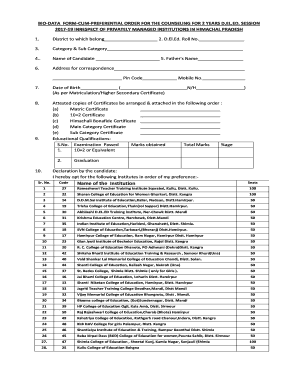
Get Bio-data Form-cum-preferential Order For The Counseling For 2 Years D
How it works
-
Open form follow the instructions
-
Easily sign the form with your finger
-
Send filled & signed form or save
How to fill out the BIO-DATA FORM-CUM-PREFERENTIAL ORDER FOR THE COUNSELING FOR 2 YEARS D online
This guide provides detailed instructions on how to accurately complete the BIO-DATA FORM-CUM-PREFERENTIAL ORDER FOR THE COUNSELING FOR 2 YEARS D. Following these steps will ensure that your application is processed smoothly and efficiently.
Follow the steps to effectively fill out the form online.
- Click ‘Get Form’ button to obtain the form and open it in the document editor.
- In the first section, enter your district and roll number under the D.El.Ed. program. Make sure these details are accurate, as they will be used for identification purposes.
- Specify your category and sub-category. This information helps in the allocation of seats based on your eligibility.
- Enter your full name and your parent's name in the designated fields. Ensure that spelling is correct as it will be used in official documentation.
- Fill in your correspondence address along with the pin code and mobile number. This is crucial for receiving updates and notifications about the counseling process.
- Input your date of birth as it appears on your Matriculation or Higher Secondary Certificate. This is important for age verification.
- Prepare and attach attested copies of required certificates in the specified order: Matric Certificate, 10+2 Certificate, Himachali Bonafide Certificate, Main Category Certificate, and Sub Category Certificate.
- In the educational qualifications section, enter details of your examinations, including marks obtained, total marks, and percentage.
- Indicate your preferred institutions in order of preference, using the codes provided for clarity. This ensures your choices are accurately recorded.
- Review your completed form for any errors or omissions. It is essential that all information is correct before submission.
- Once you have verified all details, save your changes. You can download, print, or share the completed form as needed.
Complete your BIO-DATA FORM-CUM-PREFERENTIAL ORDER online today to ensure timely processing of your counseling application.
Follow these steps to write an effective biodata: Include a formal photograph of yourself. ... Add a personal statement outlining your background and career objectives. ... Provide some basic personal information. ... Share your educational background. ... Share your work experience. ... List out any awards or recognitions you have received.
Industry-leading security and compliance
US Legal Forms protects your data by complying with industry-specific security standards.
-
In businnes since 199725+ years providing professional legal documents.
-
Accredited businessGuarantees that a business meets BBB accreditation standards in the US and Canada.
-
Secured by BraintreeValidated Level 1 PCI DSS compliant payment gateway that accepts most major credit and debit card brands from across the globe.


