Loading
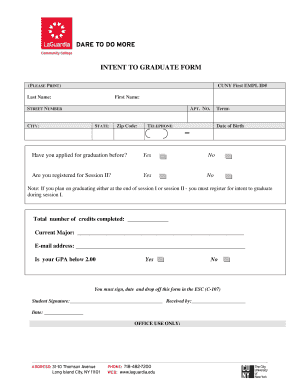
Get Intent To Graduate Lagcc
How it works
-
Open form follow the instructions
-
Easily sign the form with your finger
-
Send filled & signed form or save
How to fill out the Intent To Graduate Lagcc online
Completing the Intent To Graduate form is an essential step for students approaching graduation at CUNY. This guide provides step-by-step instructions, ensuring you fill out the form accurately and efficiently.
Follow the steps to successfully complete your Intent To Graduate form.
- Press the ‘Get Form’ button to obtain the form and open it in the editor.
- Begin filling out your personal information. Enter your CUNY First employee ID number, last name, first name, street number, city, apartment number (if applicable), state, and zip code.
- Indicate the term for which you are applying to graduate by selecting from the provided options.
- Provide your telephone number and date of birth to ensure correct identification.
- Answer the question regarding whether you have previously applied for graduation, by selecting 'Yes' or 'No.'
- Indicate if you are registered for Session II by selecting 'Yes' or 'No.' Remember that if you intend to graduate at the end of either session I or II, you must register for intent to graduate during session I.
- Fill in the total number of credits completed and your current major in the designated fields.
- Add your email address for any necessary communications regarding your graduation status.
- Select whether your GPA is below 2.00 by choosing 'Yes' or 'No.' This information may impact your graduation eligibility.
- Sign and date the form, certifying the information you provided is accurate. You must then drop off this form in the ESC (C-107) after completing it.
- Finally, review all entries for correctness. You can then save changes, download, print, or share the completed form as needed.
Complete your Intent To Graduate form online today and take the next step towards your graduation!
How to Compute Your Grade Point Average Grade EarnedNumerical valueCSatisfactory 74-762.00C-70-731.70D+67-691.30DPassing 64-661.008 more rows
Industry-leading security and compliance
US Legal Forms protects your data by complying with industry-specific security standards.
-
In businnes since 199725+ years providing professional legal documents.
-
Accredited businessGuarantees that a business meets BBB accreditation standards in the US and Canada.
-
Secured by BraintreeValidated Level 1 PCI DSS compliant payment gateway that accepts most major credit and debit card brands from across the globe.


