Loading
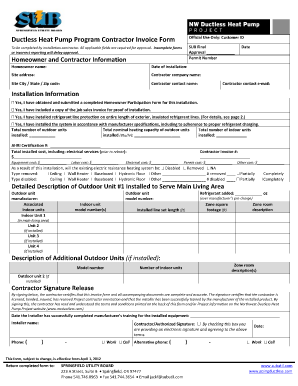
Get Fillable Utility Bill Template
How it works
-
Open form follow the instructions
-
Easily sign the form with your finger
-
Send filled & signed form or save
How to use or fill out the Fillable Utility Bill Template online
Filling out the Fillable Utility Bill Template online can be straightforward with the right guidance. This guide provides clear steps to help users accurately complete each section of the form, ensuring all necessary information is provided.
Follow the steps to fill out the Fillable Utility Bill Template online.
- Click ‘Get Form’ button to obtain the form and open it in the online editor.
- Fill in the homeowner and contractor information. Enter the homeowner's name, date of installation, and site address in the respective fields. Additionally, provide the contractor's company name, contact name, and email.
- Complete the installation information section. Confirm the required checks on the homeowner participation form and include a copy of the job sales invoice for proof of installation.
- Provide details about the outdoor and indoor units installed, including total numbers, nominal heating capacity, and AHRI certification number. Specify all associated costs like equipment, labor, electrical, and permit costs.
- Indicate the status of the existing electric resistance heating system by selecting the appropriate options for disabled, removed, or not applicable.
- For each installed outdoor unit, fill in the detailed description. Include the manufacturer and model number, refrigerant added, zone square footage, installed line set length, and room descriptions.
- Review the contractor signature release section. Sign the document electronically by checking the box and entering your authorized signature.
- Once all sections are completed, save the changes made to the form. You can then download, print, or share the document as needed.
Start completing your forms online today for a smoother and faster process!
Log in to your credit card-linked netbanking account. Go to 'Utility Bill Payments' and click the 'Electricity Bill Payment' option. Select your electricity provider from the drop-down menu. Add your customer ID and other relevant billing details, including the bill amount.
Industry-leading security and compliance
US Legal Forms protects your data by complying with industry-specific security standards.
-
In businnes since 199725+ years providing professional legal documents.
-
Accredited businessGuarantees that a business meets BBB accreditation standards in the US and Canada.
-
Secured by BraintreeValidated Level 1 PCI DSS compliant payment gateway that accepts most major credit and debit card brands from across the globe.


