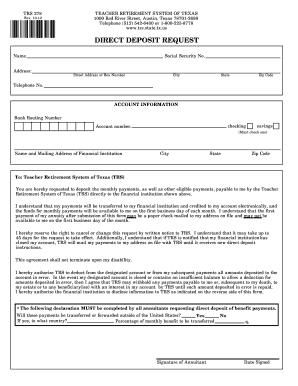
Get Tx Trs 278 2012
How it works
-
Open form follow the instructions
-
Easily sign the form with your finger
-
Send filled & signed form or save
How to fill out the TX TRS 278 online
The TX TRS 278 form is essential for users who wish to set up direct deposit for their Teacher Retirement System payments. This guide will provide a detailed, step-by-step approach to help you complete this form online accurately and efficiently.
Follow the steps to complete your TX TRS 278 form online.
- Press the ‘Get Form’ button to obtain the TX TRS 278 form and open it for editing.
- Enter your personal information in the designated fields, including your name, social security number, address, and telephone number.
- In the 'Account information' section, select whether you want your funds deposited into a checking or savings account by checking the appropriate box.
- Fill in your bank routing number and account number in the specified fields. Make sure these numbers are accurate to avoid any issues with your direct deposit.
- Provide the name and mailing address of your financial institution, including city, state, and zip code.
- Read the terms outlined in the agreement and sign the form where indicated. If someone is signing on your behalf, ensure that the required legal documentation is attached.
- If your payments are going to be transferred outside the United States, answer the related question and specify the country and percentage of your monthly benefit to be transferred.
- After completing all necessary sections, review the form for accuracy before submitting it online. You can then save changes, download, print, or share the form as needed.
Start filling out your TX TRS 278 form online today to ensure timely receipt of your payments.
Get form
A retired Texas teacher may be able to collect Social Security benefits based on her deceased husband’s earnings, but this can be influenced by factors such as the Windfall Elimination Provision. If you have worked in a job where you contributed to Social Security, you might qualify for survivor benefits. It's advisable to review your circumstances with Social Security directly or utilize resources like USLegalForms for more tailored advice.
Get This Form Now!
Industry-leading security and compliance
-
In businnes since 199725+ years providing professional legal documents.
-
Accredited businessGuarantees that a business meets BBB accreditation standards in the US and Canada.
-
Secured by BraintreeValidated Level 1 PCI DSS compliant payment gateway that accepts most major credit and debit card brands from across the globe.


