Loading
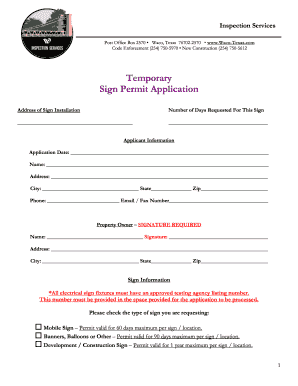
Get Tx Temporary Sign Permit Application - Waco City
How it works
-
Open form follow the instructions
-
Easily sign the form with your finger
-
Send filled & signed form or save
How to fill out the TX Temporary Sign Permit Application - Waco City online
Filling out the TX Temporary Sign Permit Application for Waco City online is an important step to ensure compliance with local signage regulations. This guide provides clear, step-by-step instructions to help users navigate the application process smoothly.
Follow the steps to complete your sign permit application online.
- Click ‘Get Form’ button to obtain the form and open it for editing.
- Begin by entering the address of the sign installation in the designated field. Ensure that this information is accurate to avoid any delays in processing.
- Indicate the number of days requested for the sign. This is important for determining the validity of your permit.
- Fill out the applicant information section. Include your application date, full name, address (city, state, zip), phone number, and email or fax number.
- Provide the property owner's information. This includes the name, signature, address (city, state, zip). Remember that the property owner's signature is required for processing.
- In the sign information section, check the type of sign you are requesting. Options include mobile sign, banners, or development/construction sign. Each type has different permit durations.
- Specify the total square footage of the sign and the installed sign height. This information is critical for compliance with local regulations.
- Indicate whether the sign will require electricity, and if so, provide the approved testing agency listing number.
- List the installation and removal dates for the sign. This ensures that your application adheres to the specified time frames.
- Review the checklist of required items. Ensure that you have attached all necessary documentation, including a scaled site plan and relevant photos.
- After completing the form, save your changes. You can choose to download, print, or share the form as needed.
Start your application today to ensure timely processing of your TX Temporary Sign Permit.
When you need details about TTB permits, you can contact their office at 1-800-987-6543. This is particularly important for businesses applying for a TX Temporary Sign Permit Application - Waco City that may also deal with alcohol regulations. Their team can help you navigate the requirements effectively.
Industry-leading security and compliance
US Legal Forms protects your data by complying with industry-specific security standards.
-
In businnes since 199725+ years providing professional legal documents.
-
Accredited businessGuarantees that a business meets BBB accreditation standards in the US and Canada.
-
Secured by BraintreeValidated Level 1 PCI DSS compliant payment gateway that accepts most major credit and debit card brands from across the globe.


