Loading
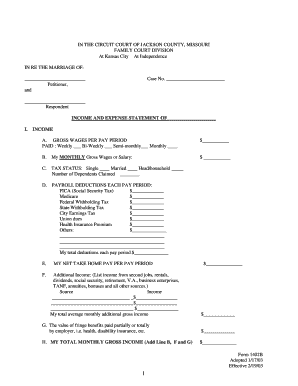
Get Form 1402b Adopted 1/17/03 Effective 2/19/03 In The Circuit ...
How it works
-
Open form follow the instructions
-
Easily sign the form with your finger
-
Send filled & signed form or save
How to fill out the Form 1402B Adopted 1/17/03 Effective 2/19/03 online
This guide provides a clear and structured approach to completing the Form 1402B, which is essential for documenting income and expenses in family court matters. Whether you are seeking a modification of child support or maintenance, this step-by-step walkthrough will assist you in accurately filling out the form online.
Follow the steps to successfully complete the form.
- Click ‘Get Form’ button to obtain the form and open it in your preferred editor.
- Start by filling out the introductory section with your name as the petitioner or respondent, and include your case number.
- In the income section, indicate your pay frequency by checking the appropriate box: weekly, bi-weekly, semi-monthly, or monthly.
- Provide your monthly gross wages or salary. Ensure this figure is accurate for clarity when calculating total income.
- Select your tax status by marking the appropriate category: single, married, or head of household, and note the number of dependents you claim.
- Detail each payroll deduction for the specified pay period, including social security tax, insurance premiums, and any additional deductions.
- Calculate your total deductions for accuracy and enter this amount in the designated space.
- List any additional sources of income such as secondary jobs or other benefits, providing a total for additional gross income.
- In the anticipated monthly expenses section, scrutinize your expenses and fill in each category with precise amounts, including housing, utilities, and transportation.
- Ensure to include all relevant debts and support payments in their respective fields to accurately reflect your financial obligations.
- Summarize the total average monthly expenses after filling in all applicable fields to get a complete picture of your financial situation.
- For the motion to modify maintenance or child support, provide the required income details for both parties involved.
- Finish the document by signing as the affiant and obtaining a notary public's signature, as necessary, to verify the accuracy of your statements.
- Once completed, you can save your changes, download the completed form, print it out, or share it as required.
Take the next step by completing your Form 1402B online today.
Related links form
Industry-leading security and compliance
US Legal Forms protects your data by complying with industry-specific security standards.
-
In businnes since 199725+ years providing professional legal documents.
-
Accredited businessGuarantees that a business meets BBB accreditation standards in the US and Canada.
-
Secured by BraintreeValidated Level 1 PCI DSS compliant payment gateway that accepts most major credit and debit card brands from across the globe.


