Loading
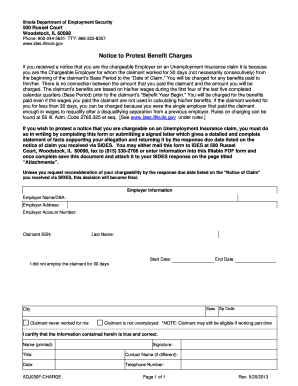
Get Il Ides Adj030f-charge 2013
How it works
-
Open form follow the instructions
-
Easily sign the form with your finger
-
Send filled & signed form or save
How to fill out the IL IDES ADJ030F-CHARGE online
Filling out the IL IDES ADJ030F-CHARGE form is an essential step for employers wishing to protest benefit charges related to unemployment insurance claims. This guide will help you navigate each section of the form with clear instructions, enabling you to submit your response accurately and timely.
Follow the steps to complete the IL IDES ADJ030F-CHARGE form online.
- Click 'Get Form' button to obtain the form and open it in your preferred editing tool.
- Enter your employer information in the designated fields. This includes your phone number, employer name or doing business as (DBA) name, employer address, Federal Employer Identification Number (FEIN), and employer account number.
- Provide the claimant's information. This includes their claim ID number, the notice of claim reply due date, Social Security Number (SSN), first name, last name, middle initial, and any other last name if applicable.
- Select the option that accurately describes your relationship with the claimant. You may indicate the start date and end date of employment, state that you did not employ the claimant for 30 days, report the total number of days worked, or identify if the claimant is a leased employee by providing the leasing agency's name and address.
- Complete the statement regarding whether the claimant has ever worked for you, or if they are not unemployed, while noting that part-time work may not disqualify them from benefits.
- Certify the accuracy of the information provided by printing your name, signing the form, noting your title, providing a contact name if different, and including the date and telephone number.
- Once completed, review your entries for accuracy. You can then save the changes, download, print, or share the form as required.
Prepare your IL IDES ADJ030F-CHARGE form online today to ensure your protest is submitted on time.
Get form
Experience a faster way to fill out and sign forms on the web. Access the most extensive library of templates available.
Get This Form Now!
Use professional pre-built templates to fill in and sign documents online faster. Get access to thousands of forms.
Industry-leading security and compliance
US Legal Forms protects your data by complying with industry-specific security standards.
-
In businnes since 199725+ years providing professional legal documents.
-
Accredited businessGuarantees that a business meets BBB accreditation standards in the US and Canada.
-
Secured by BraintreeValidated Level 1 PCI DSS compliant payment gateway that accepts most major credit and debit card brands from across the globe.


