Loading
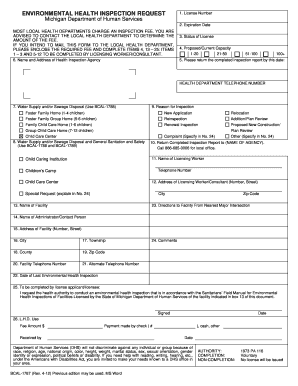
Get Bcal 1788cwl
How it works
-
Open form follow the instructions
-
Easily sign the form with your finger
-
Send filled & signed form or save
How to fill out the Bcal 1788cwl online
Filling out the Bcal 1788cwl online can streamline your request for an environmental health inspection. This guide provides step-by-step instructions to ensure that you accurately complete the form, facilitating a smooth submission process.
Follow the steps to successfully complete the Bcal 1788cwl form.
- Press the ‘Get Form’ button to access the digital version of the Bcal 1788cwl form and open it in your preferred editor.
- Begin by entering the license number assigned to you by the Michigan Department of Human Services in the designated field.
- Next, input the expiration date of your license to indicate its validity.
- Consider the inspection fee when filling out the form. Most local health departments charge a fee, so contact them to confirm the amount before proceeding.
- In section 6, provide the name and address of the health inspection agency responsible for your request.
- Update your license status in section 3, indicating whether it is current or expired.
- Specify the proposed or current capacity for your facility in section 4. Options range from 1-20, 21-50, 51-100, to 100+.
- Enter the desired return date for the completed inspection report in section 5.
- Fill in the health department's telephone number in section 6 to facilitate communication.
- In section 9, select the reason for inspection from the provided options, including new application, renewal inspection, or complaint.
- Provide additional details regarding water supply, sewage disposal, and sanitation in section 8, as applicable.
- Complete the sections related to the licensing worker’s name, telephone number, and address in sections 11 and 12.
- Enter the facility name and address in sections 13 to 16, including city, township, county, and zip code.
- Include both facility telephone numbers in sections 20 and 21.
- If necessary, provide any additional comments or special requests in section 24.
- Complete the date of the last environmental health inspection in section 22.
- In section 25, confirm your request for an inspection and include your signature and the date.
- Finally, review your completed form for accuracy, save the changes, and prepare to download, print or share it as needed.
Complete and submit your Bcal 1788cwl form online to ensure a timely health inspection.
Industry-leading security and compliance
US Legal Forms protects your data by complying with industry-specific security standards.
-
In businnes since 199725+ years providing professional legal documents.
-
Accredited businessGuarantees that a business meets BBB accreditation standards in the US and Canada.
-
Secured by BraintreeValidated Level 1 PCI DSS compliant payment gateway that accepts most major credit and debit card brands from across the globe.


