Loading
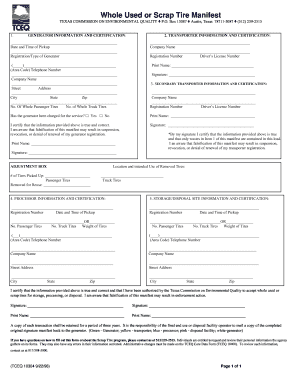
Get Tx Tceq 10304 1998
How it works
-
Open form follow the instructions
-
Easily sign the form with your finger
-
Send filled & signed form or save
How to fill out the TX TCEQ 10304 online
The TX TCEQ 10304 form is essential for managing whole used or scrap tire manifests within Texas. This guide provides clear, step-by-step instructions on how to fill out the form online, ensuring compliance with regulations while maintaining an efficient process.
Follow the steps to successfully complete the TX TCEQ 10304 online.
- Click ‘Get Form’ button to obtain the form and open it in the online editor.
- Begin by filling out the generator information and certification section. Enter the date and time of pickup, along with the registration/type of generator.
- Proceed to the transporter information and certification. Here, provide the company name, registration number, driver’s license number, and contact telephone number.
- Continue filling in the transporter's address, including street, city, state, and zip code. Indicate the number of whole passenger tires and whole truck tires being transported.
- In the certification area, print the name of the person completing this section and confirm whether the generator has been charged for the service by selecting 'Yes' or 'No' before signing.
- If applicable, complete the secondary transporter information, ensuring that the information provided is true and only includes wastes disclosed in item 1 of this manifest.
- Fill out any adjustments regarding the number of tires picked up and the intended use of removed tires, if any.
- Complete the processor and storage/disposal site information sections, including necessary registration numbers, dates, and relevant certifications.
- Review all completed sections for accuracy. Ensure all required signatures are provided and names printed legibly.
- Once the form is complete, you can save changes, download a copy, print the document, or share it as needed.
Complete your TX TCEQ 10304 form online today for efficient tire management.
Get form
Experience a faster way to fill out and sign forms on the web. Access the most extensive library of templates available.
The TCEQ is led by a three-member commission appointed by the governor of Texas. Each member serves a six-year term, ensuring experienced leadership in addressing environmental issues. The commission oversees the operations of the TCEQ and ensures alignment with state and national policies. Through the guidance of the TX TCEQ 10304, these leaders work to uphold Texas's environmental standards effectively.
Get This Form Now!
Use professional pre-built templates to fill in and sign documents online faster. Get access to thousands of forms.
Industry-leading security and compliance
US Legal Forms protects your data by complying with industry-specific security standards.
-
In businnes since 199725+ years providing professional legal documents.
-
Accredited businessGuarantees that a business meets BBB accreditation standards in the US and Canada.
-
Secured by BraintreeValidated Level 1 PCI DSS compliant payment gateway that accepts most major credit and debit card brands from across the globe.


