Loading
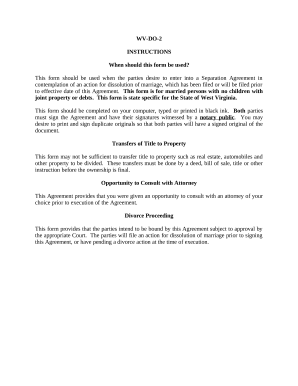
Get Marital Domestic Separation And Property Settlement Agreement No Children Parties May Have Joint
How it works
-
Open form follow the instructions
-
Easily sign the form with your finger
-
Send filled & signed form or save
How to fill out the Marital Domestic Separation And Property Settlement Agreement No Children Parties May Have Joint online
Filling out the Marital Domestic Separation And Property Settlement Agreement is an important step for individuals entering a separation without children. This guide will provide clear instructions to help you complete the form accurately and efficiently online, ensuring you understand each component and can address your legal needs effectively.
Follow the steps to fill out the form correctly and understand your responsibilities.
- Click ‘Get Form’ button to access the document and open it in your preferred editing platform.
- Begin with the introductory section where you will enter the full names of both parties involved in the separation agreement.
- Fill in the civil action number provided by the court related to your divorce action.
- Indicate the date of marriage and the date of separation as required.
- In Section 1, confirm the separation and relinquishment of marital rights by reviewing the stipulations and ensuring both parties sign this section if applicable.
- Complete Section 2 by disclosing any financial information, including assets and liabilities. Both parties must acknowledge their financial status.
- Fill out Section 3 to specify the division of assets, ensuring to describe each asset along with its current fair market value.
- Move to Section 4 to outline the debts and liabilities of each party, detailing which party will be responsible for specific debts.
- In Section 5, note the agreements regarding future earnings and acquisitions after the execution of the agreement.
- Address spousal support in Section 6, if applicable, by selecting the appropriate option regarding alimony.
- Continue to complete each subsequent section detailing indemnity, income taxes, future documents needed, and other terms set forth in the agreement.
- Both parties should sign the agreement at the end of the form and select a notary to witness this without any duress.
- Ensure to save your changes, download the completed document, and consider printing duplicates for your records.
Start completing your Marital Domestic Separation And Property Settlement Agreement online today!
1. AGREE A DATE OF SEPARATION. The first thing you should do is to note, your date of separation. This date is important because it calculates any time limits you have to bring a property settlement claim and make a divorce application.
Industry-leading security and compliance
US Legal Forms protects your data by complying with industry-specific security standards.
-
In businnes since 199725+ years providing professional legal documents.
-
Accredited businessGuarantees that a business meets BBB accreditation standards in the US and Canada.
-
Secured by BraintreeValidated Level 1 PCI DSS compliant payment gateway that accepts most major credit and debit card brands from across the globe.


