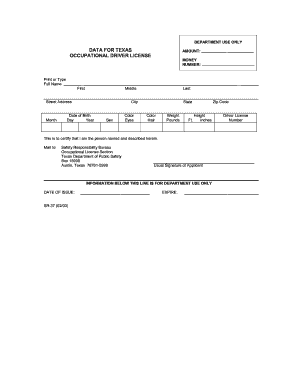
Get Tx Sr-37 2003
How it works
-
Open form follow the instructions
-
Easily sign the form with your finger
-
Send filled & signed form or save
How to fill out the TX SR-37 online
This guide provides clear instructions on how to complete the TX SR-37 form online, designed for individuals seeking an occupational driver license in Texas. Whether you have experience with legal documents or are new to the process, this step-by-step guide will help you navigate the form with ease.
Follow the steps to complete the TX SR-37 form online.
- Click ‘Get Form’ button to retrieve the TX SR-37 form and open it in the online editor.
- Begin by entering your full name in the designated fields, ensuring to fill out your first, middle, and last names accurately.
- Provide your street address, including the city and ZIP code, ensuring that all details are current and correct.
- Input your date of birth by selecting the month, day, and year from the dropdown menus provided.
- Specify your sex, eye color, hair color, weight in pounds, height in feet and inches as requested in the corresponding fields.
- Review the certification statement to confirm that the information you have provided reflects your true identity.
- In the space provided, sign your usual signature to certify the information on the form.
- Once completed, save your changes. You may then download, print, or share the form as necessary.
Complete your TX SR-37 form online today for a smooth application process.
Get form
As of now, Onkyo has not gone out of business; however, it faced financial challenges in recent years. The company continues to produce quality audio equipment, including well-regarded models. Keeping an eye on their latest offerings can lead you to find standout options, like the TX SR-37. For any legal inquiries related to warranties, you can find valuable resources on the US Legal Forms platform.
Get This Form Now!
Industry-leading security and compliance
-
In businnes since 199725+ years providing professional legal documents.
-
Accredited businessGuarantees that a business meets BBB accreditation standards in the US and Canada.
-
Secured by BraintreeValidated Level 1 PCI DSS compliant payment gateway that accepts most major credit and debit card brands from across the globe.


