Loading
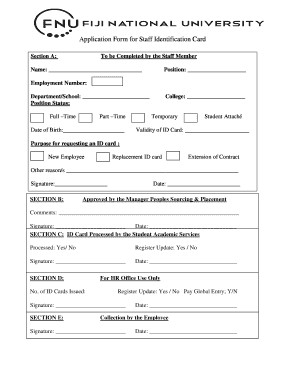
Get Application Form For Staff Identification Card
How it works
-
Open form follow the instructions
-
Easily sign the form with your finger
-
Send filled & signed form or save
How to fill out the Application Form For Staff Identification Card online
This guide provides comprehensive instructions for completing the Application Form For Staff Identification Card online. Follow these step-by-step directions to ensure your application is submitted correctly and efficiently.
Follow the steps to complete your application form successfully.
- Click ‘Get Form’ button to access the application form and open it for editing.
- In Section A, provide your personal details. Fill in your name, position, employment number, department or school, and position status by selecting either full-time or part-time. Enter your date of birth and the college name, if applicable. Indicate the validity of the ID card and state the purpose for requesting the ID card. Choose from the options: new employee, replacement ID card, extension of contract, or specify other reasons. Finally, sign the section to confirm the information provided.
- In Section B, fill in the current date and obtain approval from the designated manager in Peoples Sourcing & Placement. The manager should add any comments and sign this section for validation.
- Section C requires confirmation from Student Academic Services. Indicate whether the ID card has been processed and whether the register needs updating. This section must also be signed and dated.
- In Section D, you will note the total number of ID cards issued. This space is for HR office use only, where they will confirm if the register has been updated and whether payment for Global Entry is applicable. This section will also require a signature.
- Section E is for specifying the date the ID card will be collected by the employee. The employee must sign and date this section to confirm collection.
- After completing all sections of the form, ensure you review your entries for accuracy. Save your changes, and you may choose to download, print, or share the completed form as needed.
Complete your Application Form For Staff Identification Card online today!
Request Letter for New ID Card Dear Sir, I ____________________ joined newly in the organization as _____________________ in ___________________ department. My employee id is ___________________________. Here I am requesting you to kindly issue my employee Identity card.
Industry-leading security and compliance
US Legal Forms protects your data by complying with industry-specific security standards.
-
In businnes since 199725+ years providing professional legal documents.
-
Accredited businessGuarantees that a business meets BBB accreditation standards in the US and Canada.
-
Secured by BraintreeValidated Level 1 PCI DSS compliant payment gateway that accepts most major credit and debit card brands from across the globe.


