Loading
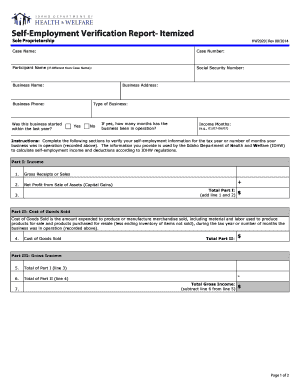
Get Employment Verification Report
How it works
-
Open form follow the instructions
-
Easily sign the form with your finger
-
Send filled & signed form or save
How to fill out the Employment Verification Report online
Completing the Employment Verification Report online is essential for verifying your self-employment information with the relevant authorities. This guide will walk you through the process step-by-step, ensuring you fill out each section correctly and efficiently.
Follow the steps to complete your Employment Verification Report.
- Click ‘Get Form’ button to obtain the form and open it in the editor.
- Begin by filling out the case information, including the case name and case number. If your participant name is different from the case name, provide that information as well.
- Enter your social security number, business name, business address, and business phone. Make sure these details are accurate as they are critical for verification.
- Indicate whether your business was started within the last year by selecting 'Yes' or 'No'. If 'Yes', provide the number of months the business has been in operation.
- Fill out the income section (Part I) by providing gross receipts or sales and net profit from the sale of assets. Calculate the total by adding both figures and record it.
- In Part II, enter your cost of goods sold. This value should reflect all expenses incurred to produce or acquire the merchandise sold during the specified timeframe.
- Calculate your gross income in Part III by subtracting the total from Part II from the total in Part I. Record the result as your total gross income.
- Complete Part IV by detailing all business expenses. Enter amounts for various categories, including advertising, labor, supplies, and any other relevant expenses. Make sure to record the total for this section.
- In Part V, calculate your net income by subtracting the total expenses from your total gross income. Document this final figure.
- Finally, sign the form affirming that all information provided is true and complete. Input your phone number and date of signature.
- Review all sections for accuracy. Once completed, you can save changes, download, print, or share the form as needed.
Complete your Employment Verification Report online today to ensure timely processing of your self-employment verification.
Dear [Formal name or company/department name], I am writing to confirm that [employee name] is currently employed by [company name, followed by any additional information requested]. If you have any questions, please reach out to me via [preferred method of contact information].
Industry-leading security and compliance
US Legal Forms protects your data by complying with industry-specific security standards.
-
In businnes since 199725+ years providing professional legal documents.
-
Accredited businessGuarantees that a business meets BBB accreditation standards in the US and Canada.
-
Secured by BraintreeValidated Level 1 PCI DSS compliant payment gateway that accepts most major credit and debit card brands from across the globe.


