Loading
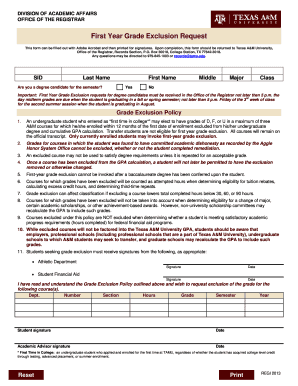
Get Tx A&m First Year Grade Exclusion Request 2013-2026
How it works
-
Open form follow the instructions
-
Easily sign the form with your finger
-
Send filled & signed form or save
How to fill out the TX A&M First Year Grade Exclusion Request online
The TX A&M First Year Grade Exclusion Request form is a crucial document for students seeking to exclude certain grades from their GPA calculation. This guide will provide you with a comprehensive, step-by-step approach to completing the form effectively and efficiently.
Follow the steps to successfully complete your grade exclusion request
- Click ‘Get Form’ button to access the form and open it in your preferred digital editor.
- Enter your Student Identification Number (SID) in the designated field. This number is essential for the registrar to identify your records.
- Fill in your last name, first name, and middle name as they appear on your official documents. This ensures accurate processing of your request.
- Indicate whether you are a degree candidate for the semester by selecting 'Yes' or 'No'. This information determines your eligibility for grade exclusion.
- Provide your major and the class status you are currently enrolled in. This helps the office understand your academic focus.
- Review the important deadlines for submitting the request under the grade exclusion policy. Make sure to submit your form before the stipulated dates based on your graduation timeline.
- In the section for grade exclusion, list the courses you wish to exclude by entering the department, course number, section, credit hours, grade received, semester, and year. Make sure to include only grades of D, F, or U and up to three courses.
- Sign and date the form at the bottom to confirm your request and your understanding of the Grade Exclusion Policy. If required, obtain signatures from your Academic Advisor and relevant departments, such as the Athletic Department or Student Financial Aid.
- After ensuring all information is accurate and complete, save the changes made to your form. You may download, print, or share the completed request for submission.
Complete your TX A&M First Year Grade Exclusion Request online today and take the necessary steps toward managing your academic record.
Student Rule 12 outlines the process for academic appeals within Texas A&M. This includes how students can contest grades or academic decisions that they believe are unfair. If you find yourself needing to submit a TX A&M First Year Grade Exclusion Request, being aware of Rule 12 can guide you through the appeals process.
Industry-leading security and compliance
US Legal Forms protects your data by complying with industry-specific security standards.
-
In businnes since 199725+ years providing professional legal documents.
-
Accredited businessGuarantees that a business meets BBB accreditation standards in the US and Canada.
-
Secured by BraintreeValidated Level 1 PCI DSS compliant payment gateway that accepts most major credit and debit card brands from across the globe.


