Loading
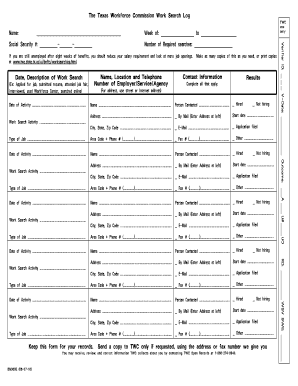
Get Bn900e
How it works
-
Open form follow the instructions
-
Easily sign the form with your finger
-
Send filled & signed form or save
How to fill out the Bn900e online
This guide offers detailed instructions on filling out the Bn900e form, also known as the Texas workforce commission work search log. By following these steps, you will ensure that your work search activities are accurately recorded and reported.
Follow the steps to effectively complete the Bn900e form.
- Click ‘Get Form’ button to access the Bn900e form. This will allow you to open the document in an online editor.
- In the first section, indicate the week of your work search by filling in the start and end dates. Ensure that these dates accurately reflect the period for which you are recording your job searches.
- Next, fill in the 'Number of required searches' section. This is the count of job search activities you are expected to complete during the specified week.
- For each job search activity, provide the date of the activity in the designated field. Be precise about the date when you conducted each search.
- In the 'Work Search Activity' section, describe the nature of the job search you performed. Examples include applying for a job, attending a job fair, or utilizing online job search platforms.
- Fill out the employer/service/agency details, including the name, location, and telephone number. To obtain an address, use either the street address or the internet address if applicable.
- Record the results of your outreach in the designated area. Indicate whether you were hired, if contact was made, or if the employer is not hiring.
- Complete any additional fields that apply to your job search, such as start dates, email addresses, and application filing confirmation.
- Repeat steps 4-8 for each job search activity you wish to record, ensuring all sections are completed thoroughly.
- Once all entries are made, review the form carefully for accuracy. You can then save your changes, download a copy, or print the form for your records.
Complete your Bn900e form online today to ensure all job searches are properly documented.
Our Tele-Serv automated telephone system is available at 800-558-8321....You can reset your PIN on Tele-Serv by providing personal information from your claim, such as: Date of birth. Texas driver license or ID number. Telephone number. Amount of your last benefit payment. Part of your bank/credit union account number.
Industry-leading security and compliance
US Legal Forms protects your data by complying with industry-specific security standards.
-
In businnes since 199725+ years providing professional legal documents.
-
Accredited businessGuarantees that a business meets BBB accreditation standards in the US and Canada.
-
Secured by BraintreeValidated Level 1 PCI DSS compliant payment gateway that accepts most major credit and debit card brands from across the globe.


