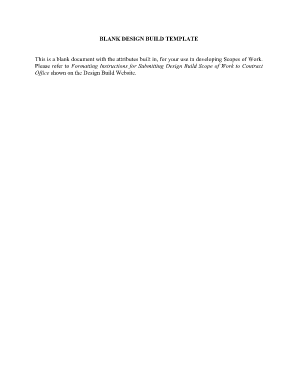
Get Scope Of Work
How it works
-
Open form follow the instructions
-
Easily sign the form with your finger
-
Send filled & signed form or save
How to fill out the Scope Of Work online
Filling out the Scope Of Work is an important step in the design-build process. This guide will help you navigate through each section of the form, ensuring that you provide clear and comprehensive information.
Follow the steps to successfully complete the Scope Of Work
- Click the ‘Get Form’ button to access the Scope Of Work document and open it in your preferred editing tool.
- Begin with the project title field. Clearly define the name of your project, ensuring it reflects the overall purpose and objectives.
- Next, fill out the project description section. Provide a detailed explanation of the work to be completed, including specific tasks, deliverables, and any relevant timelines.
- In the scope details section, outline the essential components of the project, including materials, techniques, and the responsibilities of all parties involved. Be thorough to avoid misunderstandings.
- For the budget portion, clearly state the financial limits of the project and any funding sources if applicable. This will help in managing expectations and resources effectively.
- Review the packaging and submission guidelines. Ensure that your completed Scope Of Work adheres to the required formatting as specified in the submission instructions.
- Once all sections are complete and you have reviewed your work for accuracy, save the changes to your document. You can then choose to download, print, or share the completed form, as needed.
Get started on completing your documents online today!
How to Write a Good Statement of Work Introduce the project. You always begin the statement of work with an introduction. ... Define the vision. ... Set the project requirements. ... Define the scope. ... Set the deadline of the project. ... Allocate key resources. ... Create the schedule. ... Specify the terms of payment and due dates. 10 Steps to Make a Complete Statement of Work - Forecast App forecast.app https://.forecast.app › blog › 10-steps-to-make-a-co... forecast.app https://.forecast.app › blog › 10-steps-to-make-a-co...
Industry-leading security and compliance
-
In businnes since 199725+ years providing professional legal documents.
-
Accredited businessGuarantees that a business meets BBB accreditation standards in the US and Canada.
-
Secured by BraintreeValidated Level 1 PCI DSS compliant payment gateway that accepts most major credit and debit card brands from across the globe.


