Loading
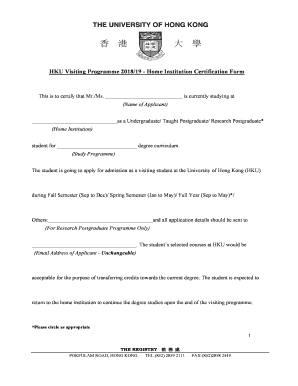
Get Home Institution Certification Form - Hku Aal
How it works
-
Open form follow the instructions
-
Easily sign the form with your finger
-
Send filled & signed form or save
How to fill out the Home Institution Certification Form - HKU AAL online
Filling out the Home Institution Certification Form - HKU AAL online is a crucial step for students applying to the University of Hong Kong as visiting students. This guide provides clear and detailed instructions to help users navigate through the form efficiently.
Follow the steps to complete the Home Institution Certification Form online.
- Click ‘Get Form’ button to obtain the form and open it in the editor.
- Begin by entering the name of the applicant in the designated field. This is the person who is applying to be a visiting student.
- In the next section, fill in the name of the home institution where the applicant is currently studying.
- Specify the degree curriculum the applicant is pursuing by selecting from the options provided: undergraduate, taught postgraduate, or research postgraduate.
- Indicate the semester during which the applicant plans to study at HKU by choosing between Fall Semester, Spring Semester, or Full Year.
- For students applying for the Research Postgraduate Programme, fill in the email address where all application details should be sent.
- Confirm that the selected courses at HKU are suitable for transferring credits towards the applicant's current degree curriculum.
- Provide a signature with the date, name, position, and department of the authorized person from the home institution.
- Once all fields are completed, ensure that the form is reviewed for accuracy. Save the changes, and then choose to download or print the completed form.
- After printing or downloading the form, combine it with the required documents such as the academic transcript and proof of English language proficiency into one file. Send the complete application to exchange@hku.hk.
Complete your Home Institution Certification Form online today to ensure a smooth application process.
Remarks: Conversion of levels to scores (Category A): 5**=8.5, 5*=7, 5=5.5, 4=4, 3=3, 2=2, 1=1, Others=0 Conversion of grades to scores (Category C): A=7, B=5.5, C=4, D=2.5, E=1, Others=0 Please note that the Programme Scoring Formulas for 2022 intake have been updated.
Industry-leading security and compliance
US Legal Forms protects your data by complying with industry-specific security standards.
-
In businnes since 199725+ years providing professional legal documents.
-
Accredited businessGuarantees that a business meets BBB accreditation standards in the US and Canada.
-
Secured by BraintreeValidated Level 1 PCI DSS compliant payment gateway that accepts most major credit and debit card brands from across the globe.


