Loading
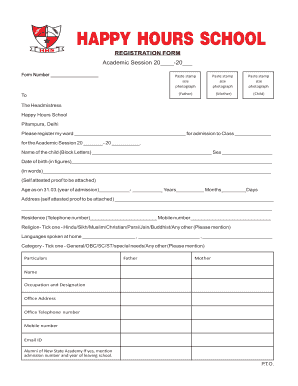
Get Download Registration Form - Happy Hours School - Happyhoursschool
How it works
-
Open form follow the instructions
-
Easily sign the form with your finger
-
Send filled & signed form or save
How to fill out the Download Registration Form - Happy Hours School - Happyhoursschool online
Completing the Download Registration Form for Happy Hours School is a straightforward process that ensures your child is registered for admission. This guide provides detailed, step-by-step instructions to help you efficiently fill out the online version of the form.
Follow the steps to fill out the form correctly.
- Click the ‘Get Form’ button to obtain the registration form and open it in the editor.
- Enter the academic session by filling in the years in the format '20____-20___'. In the space provided, write the form number if available.
- Attach a recent passport-sized photograph of your child in the designated area, along with photographs of both parents. Ensure that these images are of suitable quality.
- Fill in the name of your child in block letters, as well as their date of birth both in figures and in words. You will need to include a self-attested proof of the date of birth.
- Provide the child’s age as of 31st March of the admission year, breaking it down into years, months, and days.
- Complete the address section with the current residence address and provide both a landline and mobile number. Attach self-attested proof of your address.
- Indicate your child’s religion by ticking one of the provided options. Also, list the languages spoken at home, separating them with commas.
- Select the appropriate category for your child by ticking one of the options listed, including general, OBC, SC, ST, special needs, or any other.
- Complete the particulars for both parents, including their names, occupations, office addresses, telephone numbers, mobile numbers, and email addresses.
- If either parent is an alumnus of New State Academy, please mention their admission number and year of leaving the school.
- Provide information about the last school attended by your child and mention if there are any siblings already studying in the Happy Hours School, including their names, classes, sections, and admission numbers.
- Fill out the undertaking section where both parents certify the information provided is accurate and agree to the admission conditions outlined by the school.
- Provide the date and include the signatures of both parents at the bottom of the form.
- Finally, ensure that you attach the necessary supporting documents listed in the instructions, such as the date of birth certificate and address proof, before submitting your application.
Start filling out the Download Registration Form online today to ensure your child is registered for the upcoming academic session.
School Info 1.Name of the school with address : (strictly as per Affiliation sanction letter or as permitted by the board) with pin codeHAPPY HOURS SCHOOL Ajit Bhawan, Circuit House Road, Jodhpur – 342006.5.(i) Affiliation No.1730282(ii) Affiliation with the Board since2007(iii) Extension of affiliation upto202211 more rows
Industry-leading security and compliance
US Legal Forms protects your data by complying with industry-specific security standards.
-
In businnes since 199725+ years providing professional legal documents.
-
Accredited businessGuarantees that a business meets BBB accreditation standards in the US and Canada.
-
Secured by BraintreeValidated Level 1 PCI DSS compliant payment gateway that accepts most major credit and debit card brands from across the globe.


