Loading
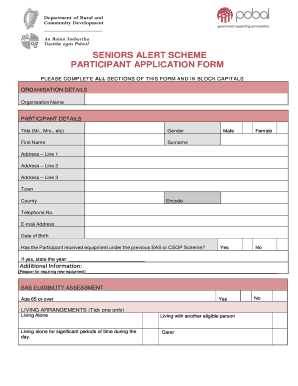
Get Seniors Alert Scheme Grant Application Form
How it works
-
Open form follow the instructions
-
Easily sign the form with your finger
-
Send filled & signed form or save
How to fill out the SENIORS ALERT SCHEME GRANT APPLICATION FORM online
This guide provides clear instructions on how to complete the SENIORS ALERT SCHEME GRANT APPLICATION FORM online. By following these steps, you will ensure your application is filled out accurately and efficiently.
Follow the steps to complete your application successfully.
- Click the ‘Get Form’ button to access the application form and open it in your chosen platform.
- Fill in the organisation details. Enter the name of the organisation in the designated field.
- Provide participant details. Enter the title, gender, first name, surname, and contact information including address, telephone number, and email address in the appropriate fields.
- Complete the date of birth field. Indicate whether the participant has received equipment under the previous SAS or CSOP Scheme, and if applicable, specify the year.
- In the 'Additional Information' section, explain the reason for requiring new equipment succinctly.
- For the SAS eligibility assessment, confirm if the participant is 65 years of age or over.
- Indicate living arrangements by ticking one of the available options that best describes the participant's situation.
- Select the type of equipment sought by ticking one of the options. Note the preference for wired connections to ensure reliability.
- The organisation must complete the section regarding whether the application can be fulfilled with equipment in stock.
- Tick one reason for seeking the equipment from the provided options. This clarifies the participant's needs.
- Indicate how you heard about the scheme by selecting one of the options given.
- Read and understand the declarations section carefully. Confirm completion by providing the participant's signature and date.
- If you are signing on behalf of the organisation, follow the same steps by filling in the signature, date, print name, position, and Garda vetting number.
- Once all sections are completed accurately, save changes, and prepare the form for downloading or printing for submission.
Take the first step now and complete your application for the SENIORS ALERT SCHEME online.
Applicants will receive an alarm base unit that connects to a landline or mobile and a pendant alarm which can be worn as a pendant or like a watch. When pressed, the pendant alarm notifies the alarm base unit, which immediately sends a call to a 24-hour monitoring centre.
Industry-leading security and compliance
US Legal Forms protects your data by complying with industry-specific security standards.
-
In businnes since 199725+ years providing professional legal documents.
-
Accredited businessGuarantees that a business meets BBB accreditation standards in the US and Canada.
-
Secured by BraintreeValidated Level 1 PCI DSS compliant payment gateway that accepts most major credit and debit card brands from across the globe.


