Loading
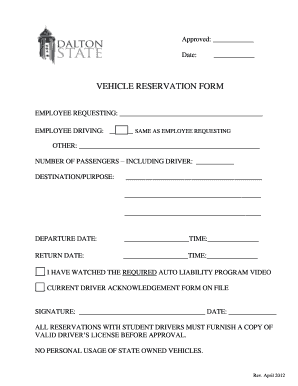
Get Vehicle Reservation Form
How it works
-
Open form follow the instructions
-
Easily sign the form with your finger
-
Send filled & signed form or save
How to fill out the Vehicle Reservation Form online
Filling out the Vehicle Reservation Form online is a straightforward process designed to streamline vehicle requests for employees. This guide will walk you through each section of the form, ensuring you provide all necessary information accurately.
Follow the steps to complete your vehicle reservation request.
- Press the ‘Get Form’ button to access the Vehicle Reservation Form and open it in your online editor.
- In the 'Employee requesting' field, enter your full name to indicate who is making the reservation. If the driver is the same person, select the option labeled 'Same as employee requesting' or fill in the driver's details if it differs.
- Indicate the total number of passengers, including the driver, in the designated field to ensure adequate vehicle sizing.
- Provide the destination and purpose of the reservation in the specified sections. Clearly outline where you are heading and why the vehicle is needed.
- Fill in the departure date and time. Ensure this information is accurate to help in scheduling.
- Complete the return date and time fields similarly to ensure clarity on the duration of the reservation.
- Acknowledge the completion of required training by checking the appropriate box if you have watched the necessary auto liability program video. Also, indicate if the current driver acknowledgment form is on file.
- Provide your signature and the date to confirm that the information submitted is correct and that you agree to the terms outlined in the form.
- Once all information is filled out accurately, you can save your changes, download a copy of the form, print it for your records, or share it with relevant parties.
Start your vehicle reservation process online today for a seamless experience.
The purpose of a booking form is to collect the necessary reservation information from your guests. This includes their contact details, the date of their visit, the number of guests, and payment.
Industry-leading security and compliance
US Legal Forms protects your data by complying with industry-specific security standards.
-
In businnes since 199725+ years providing professional legal documents.
-
Accredited businessGuarantees that a business meets BBB accreditation standards in the US and Canada.
-
Secured by BraintreeValidated Level 1 PCI DSS compliant payment gateway that accepts most major credit and debit card brands from across the globe.


