Loading
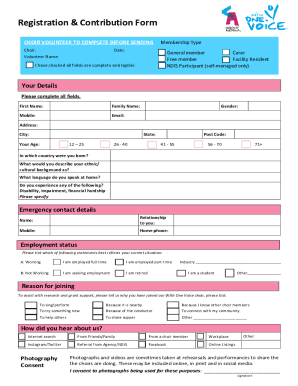
Get Pdf Application For A Ndis Worker Screening Check - Victorian Government
How it works
-
Open form follow the instructions
-
Easily sign the form with your finger
-
Send filled & signed form or save
How to use or fill out the PDF Application For A NDIS Worker Screening Check - Victorian Government online
This guide provides clear, step-by-step instructions for filling out the PDF Application For A NDIS Worker Screening Check from the Victorian Government. Whether you are a first-time user or need assistance, this comprehensive guide is designed to ensure a smooth application process.
Follow the steps to complete your application online:
- Click the ‘Get Form’ button to obtain the application form and open it for editing.
- Begin by entering your personal details in the 'Your Details' section. Ensure to complete all fields including your first name, family name, mobile number, and email.
- Indicate your membership type by selecting options such as 'General member,' 'Carer,' 'Free member,' 'Facility Resident,' or 'NDIS Participant'.
- Next, fill out your address information. Be sure to include your street address, city, state, and postcode.
- Select your age range from the provided options: 12 – 25, 26 - 40, 41 - 55, 56 - 70, or 71+.
- Specify the country you were born in and describe your ethnic or cultural background.
- Indicate any disabilities, impairments, or financial hardships you may experience, providing details as necessary.
- Enter emergency contact details, including the contact's name, relationship to you, and their phone numbers.
- Select your current employment status by checking the appropriate box that reflects your situation, such as employed full-time, seeking employment, or retired.
- Provide a brief reason for joining the choir by selecting the applicable options outlined in the form.
- Indicate how you heard about the choir by choosing from the given options.
- If you consent to photographs being taken during choir activities, mark the consent field and provide your signature.
- In the 'Contribution' section, refer to the attached flow chart to determine your contribution amount and frequency, entering the desired amounts.
- If inclined, choose to make an additional contribution to The Giving Circle by specifying the amount.
- For the payment method, complete the relevant information according to your choice of payment, such as credit/debit card, direct debit, or bank deposit.
- Finally, review all entered information for accuracy and completeness. You can then save changes, download, print, or share the completed form.
Begin filling out your application online today to ensure you meet the requirements for a NDIS Worker Screening Check.
Queensland's disability worker screening aims to improve the safety and quality of services being delivered to people living with disability. If you are seeking to work or volunteer with adults or children with disability in Queensland you may need a clearance.
Industry-leading security and compliance
US Legal Forms protects your data by complying with industry-specific security standards.
-
In businnes since 199725+ years providing professional legal documents.
-
Accredited businessGuarantees that a business meets BBB accreditation standards in the US and Canada.
-
Secured by BraintreeValidated Level 1 PCI DSS compliant payment gateway that accepts most major credit and debit card brands from across the globe.


