Loading
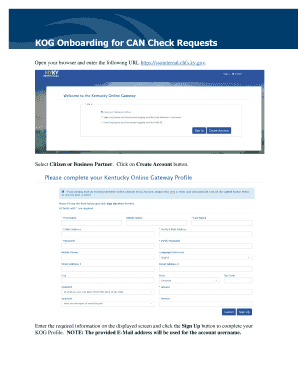
Get Https Ssointernal Chfs Ky Gov
How it works
-
Open form follow the instructions
-
Easily sign the form with your finger
-
Send filled & signed form or save
How to fill out the Https Ssointernal Chfs Ky Gov online
This guide provides step-by-step instructions on how to complete the Https Ssointernal Chfs Ky Gov form online. Whether you are a new user or needing assistance, this guide will help navigate the process smoothly.
Follow the steps to efficiently complete your online form.
- Click the ‘Get Form’ button to obtain the form and open it in your editor.
- Upon accessing the form, select either 'Citizen' or 'Business Partner' based on your status. Click on the 'Create Account' button if you don’t have an account yet.
- Fill in the required information on the displayed screen, ensuring the email address provided will be used as your account username. After entering the details, click the 'Sign Up' button to complete your KOG profile.
- Once you have submitted your information, a success message will appear. Check your email for a confirmation message from KOG_DoNotReply@ky.gov. Remember, you must complete the registration process within four hours.
- Access your email and click on the activation link in the email received to validate your KOG profile.
- If you do not receive the activation email within 30 minutes, click on the 'No Email received' link, enter your provided email address, and click 'Verify' to resend the email.
- After clicking the email activation link, proceed to the 'Validate New Account' screen and click 'Continue to Sign In.'
- You will be redirected to the KOG External Gateway Log In screen. Enter your username and password and click 'Sign In.'
- From the home screen, select 'Sign In' after choosing either 'Citizen' or 'Business Partner.'
- Enter your registered email address and password to log in.
- Select the letter 'C' from the alphabetical list, then choose 'CAN Payment and Verification (Child Abuse and Neglect)' from the application list, and click 'Launch.'
- On the 'CAN Check Home' screen, select your desired request type from the form dropdown (DCC-374 for Child Care Central Registry Checks or DPP-156 for Central Registry Checks).
- Complete the mandatory fields marked with a red asterisk. You may input 'N/A' for fields like Middle Name and Nick Name/Maiden name if not applicable. Attach a proof of ID photograph (approved file types include .JPEG, .PNG, .BMP, and .PDF).
- To save your current request before payment, select 'Save'. If you wish to add more requests (up to 10), choose 'Save and Add Applicant'. To submit the requests for payment, select 'Submit'.
- After submission, you will see the payment selection screen. Choose either 'Agency Payment Code' to enter your organization’s payment code or 'Pay by Credit/Debit Card' and proceed accordingly.
- Confirm your electronic signature and select 'Sign and Pay'.
- Enter your payment details on the 'Select Payment Type' screen. Note that a fee of $10 per CAN Check request will apply.
- Confirm the payment details and select 'Pay Now' to finalize the payment.
- Once the payment is successful, you will receive a CAN Check request receipt with assigned case numbers. An email will be sent to the address provided confirming the submission.
- Under 'My Dashboard', review your requests which can be in statuses like 'In Process,' 'Completed,' or 'Cancelled.' Use 'View' or 'Result' to access details as needed.
- To print your CAN Check for records, select 'Print' from the dashboard.
Start completing your documents online today for a streamlined and efficient process.
The Kentucky Online Gateway is a common portal used to access a variety of Commonwealth of Kentucky programs. Consider creating a KOG account if the answer is “Yes” to any of the following questions: • Are you a citizen or resident applying for or receiving benefits?
Industry-leading security and compliance
US Legal Forms protects your data by complying with industry-specific security standards.
-
In businnes since 199725+ years providing professional legal documents.
-
Accredited businessGuarantees that a business meets BBB accreditation standards in the US and Canada.
-
Secured by BraintreeValidated Level 1 PCI DSS compliant payment gateway that accepts most major credit and debit card brands from across the globe.


