Loading
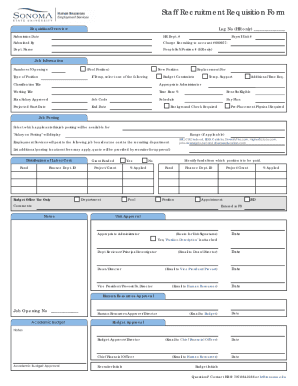
Get Free 8+ Employee Requisition Form Samples In Pdfms Word ...
How it works
-
Open form follow the instructions
-
Easily sign the form with your finger
-
Send filled & signed form or save
How to use or fill out the FREE 8+ Employee Requisition Form Samples In PDFMS Word online
Filling out the Employee Requisition Form is an essential step in the hiring process. This guide provides you with clear instructions on how to complete the form accurately and efficiently, ensuring all necessary details are provided for the recruitment process.
Follow the steps to effectively complete the form
- Click ‘Get Form’ button to obtain the form and open it in the editor.
- Begin by entering the submission date and your department’s HR number under the Requisition Overview section. Make sure to provide correct information, as it is essential for processing.
- Indicate who is submitting the form by filling in the 'Submitted By' field. Specify the relevant charge account number and payroll unit number for budget tracking.
- In the Job Information section, enter the number of openings, type of position, and select whether it is a new position or a replacement. If applicable, provide details on temporary support needs.
- For budget considerations, specify any budget constraints, including the classification title and administrator responsible for approvals. Ensure the working title and time base percentage are accurately reflected.
- Fill out the job posting information, indicating which applicant sources will be used for posting the job. This includes various job boards where the posting will be available.
- Detail the distribution of labor costs, identifying the finance department ID and project/grants associated with the position. Clearly allocate funds and ensure the percentage applied to each line item is recorded.
- Complete the necessary unit approvals by routing the form for signatures from the appropriate administrator, department reviewer, and director. Be sure to indicate if a position description is attached.
- Lastly, gather required approvals from Human Resources for job opening numbers, budget approval, and ensure that all necessary emails are sent and dated.
- Once all sections are completed and verified, users can save changes, download, print, or share the form as needed.
Start filling out your Employee Requisition Form online today to streamline your recruitment process.
Here are some elements that a job requisition typically includes: Job title for the proposed new role. Name of the department, team or project the role would belong to. Job description for the new position. Required qualifications. Name of hiring manager requesting the hire. Reason or purpose for making the new hire.
Industry-leading security and compliance
US Legal Forms protects your data by complying with industry-specific security standards.
-
In businnes since 199725+ years providing professional legal documents.
-
Accredited businessGuarantees that a business meets BBB accreditation standards in the US and Canada.
-
Secured by BraintreeValidated Level 1 PCI DSS compliant payment gateway that accepts most major credit and debit card brands from across the globe.


