Loading
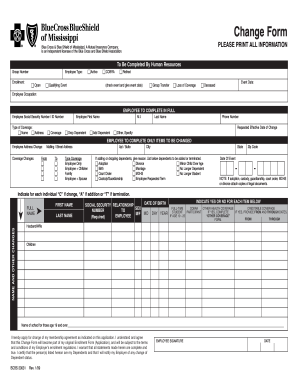
Get Bcbs 20031 Change Form
How it works
-
Open form follow the instructions
-
Easily sign the form with your finger
-
Send filled & signed form or save
How to fill out the BCBS 20031 Change Form online
The BCBS 20031 Change Form is essential for updating your enrollment information with Blue Cross & Blue Shield. This guide will provide you with clear, step-by-step instructions on how to accurately complete the form online.
Follow the steps to successfully fill out the BCBS 20031 Change Form online.
- Click the ‘Get Form’ button to access the BCBS 20031 Change Form and open it in your editing tool.
- Begin by entering your group number at the top of the form. This is necessary for proper identification within the system.
- Indicate your enrollment type by selecting either 'Open' or 'Qualifying Event'. This will help determine the context of your changes.
- Fill in your employee information, including your occupation and social security number or ID number.
- Choose the type of coverage you are requesting changes for. Options include 'Employee Only', 'Employee + Children', 'Family', or 'Employee + Spouse'.
- If you are changing your address, complete the employee address change section with your new address details.
- For coverage changes, indicate if you are adding or dropping a dependent by selecting the appropriate options and noting any relevant details.
- Specify the reason for adding or dropping dependents by selecting from the options provided (e.g., adoption, divorce, etc.).
- Indicate any necessary changes for each individual listed by marking 'C' for change, 'A' for addition, or 'T' for termination.
- Complete the personal details for each individual being added or removed, including their full name, date of birth, and relationship to you.
- Review the section regarding other health coverage and provide details if applicable.
- At the end of the form, sign to certify that the changes are accurate and submit the form according to your employer's instructions.
- Once completed, save your changes, download a copy, print, or share the form as needed.
Ensure your information is current by completing the BCBS 20031 Change Form online today.
Industry-leading security and compliance
US Legal Forms protects your data by complying with industry-specific security standards.
-
In businnes since 199725+ years providing professional legal documents.
-
Accredited businessGuarantees that a business meets BBB accreditation standards in the US and Canada.
-
Secured by BraintreeValidated Level 1 PCI DSS compliant payment gateway that accepts most major credit and debit card brands from across the globe.


