Loading
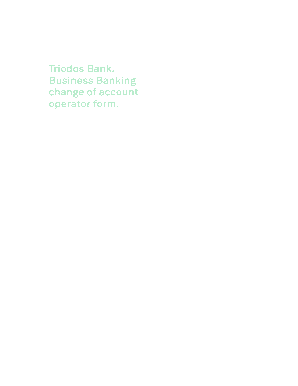
Get This Form Enables You To Add Or Remove Account Operators And Authorised Enquirers To Your Triodos
How it works
-
Open form follow the instructions
-
Easily sign the form with your finger
-
Send filled & signed form or save
How to use or fill out the This Form Enables You To Add Or Remove Account Operators And Authorised Enquirers To Your Triodos online
This guide provides detailed instructions for completing the form that enables you to add or remove account operators and authorised enquirers for your Triodos Bank account. By following these clear steps, you will ensure that the changes to your account management are processed efficiently.
Follow the steps to complete the form accurately.
- Press the ‘Get Form’ button to acquire the document.
- Begin by entering the official name of your organization as it appears on official documents. This is crucial for proper identification.
- In the section for Triodos Bank account numbers, list the specific accounts for which you wish to add or remove account operators and authorized enquirers.
- If you need to remove account operators, fill in the full names of those you wish to remove in the provided fields. Include their titles, first names, surnames, and confirm their association with the organization.
- For new contacts, provide the details of a new contact person if you are removing the current one, including their title, name, correspondence address, and email.
- To add new account operators or authorized enquirers, complete the relevant sections for each individual, including their title, full name, date of birth, nationality, position within the organization, and contact information.
- Specify the level of access you wish to grant these individuals by selecting either 'Authorized enquirer' or 'Account operator'.
- Indicate whether each new operator requires Internet Banking access and provide their existing Digipass number if applicable.
- Complete the declaration section at the end, ensuring all relevant fields are signed and dated. This confirms your understanding of the terms and conditions.
- Finally, review the form for accuracy and completeness. Once satisfied, you can either save your changes, download, print, or share the completed form as needed.
Complete your form online today to ensure your Triodos Bank account management is up-to-date.
To set up standing orders in the Triodos Mobile Banking App: To set up a standing order, go to 'Payments' and choose the account you wish the money to be taken from. Enter recipients' details and the amount. Tap the calendar icon next to the payment date to set the frequency of the payment and save your changes.
Industry-leading security and compliance
US Legal Forms protects your data by complying with industry-specific security standards.
-
In businnes since 199725+ years providing professional legal documents.
-
Accredited businessGuarantees that a business meets BBB accreditation standards in the US and Canada.
-
Secured by BraintreeValidated Level 1 PCI DSS compliant payment gateway that accepts most major credit and debit card brands from across the globe.


