Loading
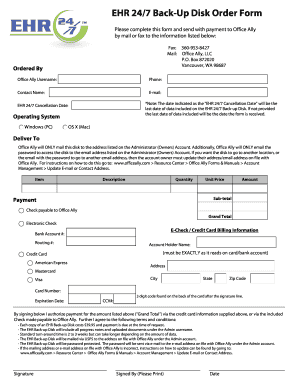
Get Ehr - Backup Disk Request Form - Office Ally
How it works
-
Open form follow the instructions
-
Easily sign the form with your finger
-
Send filled & signed form or save
How to fill out the EHR - Backup Disk Request Form - Office Ally online
The EHR - Backup Disk Request Form - Office Ally is essential for requesting a backup disk to store your electronic health records securely. This guide provides clear, step-by-step instructions on completing the form to ensure a smooth and efficient process.
Follow the steps to complete the EHR - Backup Disk Request Form.
- Click ‘Get Form’ button to obtain the form and open it in the editor.
- In the 'Ordered By' section, enter your Office Ally username, phone number, contact name, and email address to identify the requestor. This information facilitates communication regarding your order.
- Fill in the 'EHR 24/7 Cancellation Date' if you want to specify the last date of data to be included on the backup disk. If left blank, the data will be from the date the form is received.
- Select your operating system by checking either 'Windows (PC)' or 'OS X (Mac)'. This ensures compatibility with the backup disk.
- In the 'Deliver To' section, verify that the delivery address matches the location on the Administrator account. Remember that the password will be sent to the email associated with this account.
- Complete the itemization under 'Item'. Specify the description, quantity, unit price, and total amount for the backup disk request.
- Review the payment section. Choose either to pay by check or provide electronic check/credit card billing information, ensuring all required fields are accurately filled in.
- Sign the form where indicated, print your name, and date it. This acknowledges your authorization of the payment method selected and agreement to the terms.
- Once you have filled out all the necessary sections, save your changes, download, print, or share the form as needed before submitting it to Office Ally.
Complete your EHR - Backup Disk Request Form online today for effective management of your electronic health records.
Built for value-based care, our web based electronic health record, EHR 24/7 is used by medical providers and practices across the United States and is flexible for a variety of specialties.
Industry-leading security and compliance
US Legal Forms protects your data by complying with industry-specific security standards.
-
In businnes since 199725+ years providing professional legal documents.
-
Accredited businessGuarantees that a business meets BBB accreditation standards in the US and Canada.
-
Secured by BraintreeValidated Level 1 PCI DSS compliant payment gateway that accepts most major credit and debit card brands from across the globe.


