Loading
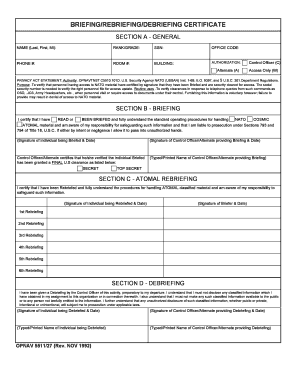
Get Briefing/rebriefing/debriefing Certificate - Naval Forms Online
How it works
-
Open form follow the instructions
-
Easily sign the form with your finger
-
Send filled & signed form or save
How to fill out the Briefing/rebriefing/debriefing Certificate - Naval Forms Online online
Filling out the Briefing/rebriefing/debriefing Certificate is a crucial process for personnel accessing NATO material. This guide will provide you with clear instructions to ensure that you complete the form accurately and efficiently.
Follow the steps to successfully complete the form
- Click 'Get Form' button to obtain the document and open it in your preferred online editing tool.
- In Section A - General, enter your name (last name, first name, middle initial), rank or grade, social security number (SSN), office code, phone number, room number, and building. Select the appropriate authorization type from the options: Alternate, Control Officer, or Access Only.
- Read the Privacy Act Statement carefully to understand the purpose and importance of the information being provided. This section highlights the authority under which the form is collected, the necessity of the information, and the potential consequences for failure to provide accurate information.
- In Section B - Briefing, select whether you have read or been briefed about the standard operating procedures for handling NATO materials. Sign and date the certification statement. The Control Officer or Alternate providing the briefing must also sign and date the section, including their typed or printed name and security clearance level.
- Proceed to Section C - AtomAL Rebriefing. Here, confirm that you have been rebriefed and understand the procedures for handling classified materials. Provide your signature and date, as well as the signature and date of the person providing the rebriefing.
- In Section D - Debriefing, acknowledge that you have received a debriefing and understand the obligations concerning the classified information you have accessed. Sign and date the section, and ensure the Control Officer or Alternate also signs and dates it, providing their respective printed names.
- Once all sections are completed, review the form for accuracy. Save your changes, and note whether you plan to download, print, or share the final version of the filled form.
Complete your forms online today to ensure compliance and accuracy.
Industry-leading security and compliance
US Legal Forms protects your data by complying with industry-specific security standards.
-
In businnes since 199725+ years providing professional legal documents.
-
Accredited businessGuarantees that a business meets BBB accreditation standards in the US and Canada.
-
Secured by BraintreeValidated Level 1 PCI DSS compliant payment gateway that accepts most major credit and debit card brands from across the globe.


