Loading
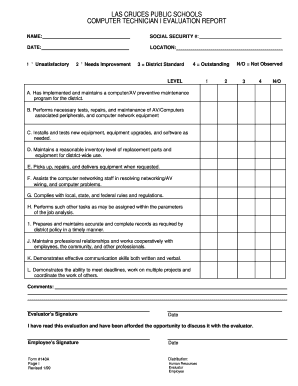
Get Technician Evaluation Form
How it works
-
Open form follow the instructions
-
Easily sign the form with your finger
-
Send filled & signed form or save
How to fill out the Technician Evaluation Form online
Filling out the Technician Evaluation Form online is a straightforward process that enables a comprehensive evaluation of computer technicians within your organization. This guide will provide you with clear, step-by-step instructions to ensure you accurately complete each section of the form.
Follow the steps to complete the Technician Evaluation Form effectively.
- Click ‘Get Form’ button to retrieve the form and open it for editing.
- Enter the technician's full name in the designated field labeled ‘NAME’ to identify the individual being evaluated.
- Input the technician's social security number in the ‘SOCIAL SECURITY #’ field, ensuring accuracy for identification purposes.
- Record the date of the evaluation in the ‘DATE’ section to document when the evaluation takes place.
- Specify the location in the ‘LOCATION’ field, detailing where the evaluation is occurring.
- Evaluate the technician's performance by marking the appropriate level, ranging from ‘1 - Unsatisfactory’ to ‘4 - Outstanding’ on the corresponding scale for each section of the job responsibilities listed.
- Provide additional comments regarding the evaluation, offering insights or feedback on the technician's work performance, strengths, and areas for improvement.
- The evaluator must sign and date the form in the ‘Evaluator's Signature’ and ‘Date’ fields to certify the evaluation process.
- The technician being evaluated should sign the form in the ‘Employee's Signature’ and ‘Date’ fields to acknowledge they have read and discussed the evaluation.
- Finally, review all entries for accuracy, then save changes, download, print, or share the completed form as needed.
Complete your Technician Evaluation Form online today for an efficient evaluation process.
Evaluation Forms Examples Employee Evaluation Form. Customer Service Evaluation Form. Peer Evaluation Form. Performance Improvement Plan Form. Event Evaluation Form. Training Course Feedback Template.
Industry-leading security and compliance
US Legal Forms protects your data by complying with industry-specific security standards.
-
In businnes since 199725+ years providing professional legal documents.
-
Accredited businessGuarantees that a business meets BBB accreditation standards in the US and Canada.
-
Secured by BraintreeValidated Level 1 PCI DSS compliant payment gateway that accepts most major credit and debit card brands from across the globe.


