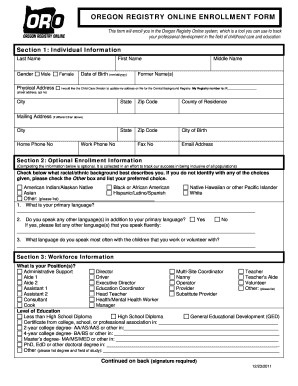
Get Or Registry Online Enrollment Form 2011
How it works
-
Open form follow the instructions
-
Easily sign the form with your finger
-
Send filled & signed form or save
How to use or fill out the OR Registry Online Enrollment Form online
Filling out the OR Registry Online Enrollment Form is an important step in enrolling in the Oregon Registry Online system. This guide will walk you through each section and field of the form, ensuring you understand what information is required and how to submit it accurately.
Follow the steps to complete the enrollment form online.
- Press the ‘Get Form’ button to access the OR Registry Online Enrollment Form and open it in a digital editor.
- Begin filling out Section 1, Individual Information. Provide your last name, first name, middle name, and any former names. Indicate your gender, date of birth in mm/dd/yyyy format, physical address, city, state, zip code, county of residence, and city of birth. Include your email address and phone numbers, along with any changes to your Central Background Registry information.
- Proceed to Section 2, Optional Enrollment Information. This section is optional. Indicate your racial/ethnic background, primary language, and any other languages you speak fluently. You also need to state the language you most often use with the children you work with.
- Continue to Section 3, Workforce Information. Select your position(s) in childcare and indicate your level of education. Be thorough in listing your educational qualifications.
- Move on to Section 4, Employment/Volunteer Information. Specify the type of facility where you work or volunteer, and enter the facility’s physical address and phone number.
- Fill out Section 5, Childcare Facility Information, if applicable. Answer questions regarding the licensing status of your facility, and describe your work setting and the age groups of children you work with.
- Lastly, complete Section 6, Enrollment Authorization. Read the information carefully, then sign and print your name followed by the date.
- After all sections are completed, you may save your changes, download, print, or share the completed form as required.
Complete your OR Registry Online Enrollment Form online today!
Get form
The Oregon Central Background Registry is a database designed to track individuals who have undergone background checks for positions involving vulnerable populations, such as children and the elderly. This registry ensures a safer environment by reviewing applicants through the OR Registry Online Enrollment Form process. It serves as a critical component for businesses and agencies that prioritize the safety of those they serve.
Get This Form Now!
Industry-leading security and compliance
-
In businnes since 199725+ years providing professional legal documents.
-
Accredited businessGuarantees that a business meets BBB accreditation standards in the US and Canada.
-
Secured by BraintreeValidated Level 1 PCI DSS compliant payment gateway that accepts most major credit and debit card brands from across the globe.


