Loading
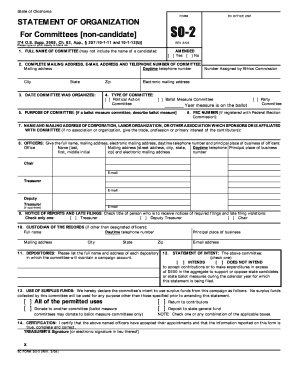
Get Ok So-2 2008-2026
How it works
-
Open form follow the instructions
-
Easily sign the form with your finger
-
Send filled & signed form or save
How to fill out the OK SO-2 online
The OK SO-2 form is essential for organizations or committees that have received contributions or made expenditures related to state candidates or ballot measures. This guide provides clear, step-by-step instructions to assist users in completing the form accurately and efficiently online.
Follow the steps to successfully complete the OK SO-2 form.
- Click ‘Get Form’ button to obtain the form and open it in an online editor.
- Provide the full name of the committee. Ensure that the name does not include any candidate's name. Indicate if this is an amended statement by selecting 'Yes' or 'No'.
- Fill in the complete mailing address, including city, state, zip, electronic mailing address, and daytime telephone number of the committee.
- State the date when the committee was organized.
- Select the type of committee by checking the appropriate box — Political Action Committee, Ballot Measure Committee, or Party Committee. If applicable, specify the year the measure is on the ballot.
- If your committee is registered with the Federal Election Commission, enter the FEC number.
- Provide the name and mailing address of any corporation, labor organization, or other association that sponsors or is affiliated with your committee. If there is no affiliation, describe the trade or profession of the contributors.
- List the officers of the committee by providing their full names, mailing addresses, electronic mailing addresses, daytime telephone numbers, and principal places of business. Include details for the Chair, Treasurer, and Deputy Treasurer if appointed.
- Select the title of the person who should receive notices of required filings and late filing violations by checking one of the options: Treasurer, Deputy Treasurer, or Chair.
- If the custodian of records is different from designated officers, provide their full name, daytime telephone number, and mailing address.
- List the full names and addresses of each depository where the committee will maintain a campaign account.
- Indicate the committee's intent regarding accepting contributions or making expenditures over $500 during the calendar year by selecting 'INTENDS' or 'DOES NOT INTEND'.
- Declare the intended use of surplus funds by checking one or more applicable boxes, such as donating to another committee, returning to contributors, or depositing to the state general fund.
- Certify the information by signing as the Treasurer or providing an electronic signature. Make sure that all officers have accepted their appointments and that the information is true and complete.
- Once you have filled out the form, you can save changes, download, print, or share the completed form as necessary.
Start filling out the OK SO-2 online to ensure compliance with your organization's filing requirements.
Soothe 2 operates on principles centered around mindfulness and relaxation. Utilizing the OK SO-2 framework, it guides users through a series of exercises and techniques aimed at reducing tension. You will engage with practical strategies that promote mental clarity and emotional balance, allowing you to navigate your day with more ease.
Industry-leading security and compliance
US Legal Forms protects your data by complying with industry-specific security standards.
-
In businnes since 199725+ years providing professional legal documents.
-
Accredited businessGuarantees that a business meets BBB accreditation standards in the US and Canada.
-
Secured by BraintreeValidated Level 1 PCI DSS compliant payment gateway that accepts most major credit and debit card brands from across the globe.


