Loading
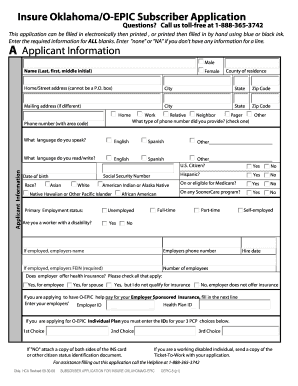
Get Ok Oepic-5 2008-2026
How it works
-
Open form follow the instructions
-
Easily sign the form with your finger
-
Send filled & signed form or save
How to fill out the OK OEPIC-5 online
The OK OEPIC-5 form is an essential application for enrolling in the Insure Oklahoma/O-EPIC program. This guide provides users with clear, step-by-step instructions for filling out this form online, ensuring a smooth and efficient application process.
Follow the steps to complete the OK OEPIC-5 application online.
- Press the ‘Get Form’ button to obtain the form and open it in the editable format.
- Fill in the applicant information in Section A. This includes providing your name, home address, phone number, date of birth, Social Security Number, and other demographic information as specified.
- Complete the spouse information in Section B, if applicable. Include their details such as name, address, phone number, date of birth, and Social Security Number.
- Enter the dependent information in Section C for any child under age 19. You will need their names, dates of birth, Social Security Numbers, and citizenship status.
- In Section D, report the gross income for all household members. List different sources of income, ensuring to check all applicable types and provide necessary details.
- Review and agree to the agreement text in Section E. Ensure you understand your responsibilities, including the implications of providing false information.
- Once all sections are completed, save the form. You may choose to print the application or share it via email.
- Mail the completed form to the provided address, fax it, or submit via email if that option is available.
Start filling out your OK OEPIC-5 application online today!
On the Ozempic pen, 0.5 indicates the specific dosage of semaglutide being administered in relation to the OK OEPIC-5 feature. This measurement ensures you receive the correct amount for your treatment plan. Always follow your healthcare provider’s guidance for optimal results, and check your pen’s settings before injection.
Industry-leading security and compliance
US Legal Forms protects your data by complying with industry-specific security standards.
-
In businnes since 199725+ years providing professional legal documents.
-
Accredited businessGuarantees that a business meets BBB accreditation standards in the US and Canada.
-
Secured by BraintreeValidated Level 1 PCI DSS compliant payment gateway that accepts most major credit and debit card brands from across the globe.


