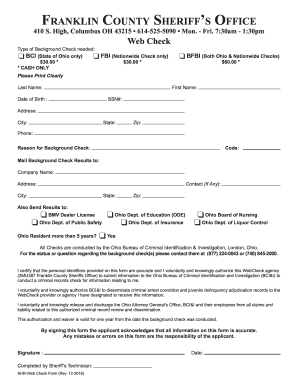
Get Oh Shr-web Check 2011
How it works
-
Open form follow the instructions
-
Easily sign the form with your finger
-
Send filled & signed form or save
How to fill out the OH SHR-Web Check online
The OH SHR-Web Check form is essential for individuals seeking a background check through the Ohio Bureau of Criminal Identification and Investigation. This comprehensive guide will help you fill out the form accurately and efficiently, ensuring a smooth background check process.
Follow the steps to successfully complete the OH SHR-Web Check form
- Click ‘Get Form’ button to access the OH SHR-Web Check form and open it in your preferred online document editing tool.
- Begin by providing your personal information clearly. Enter your last name, first name, date of birth, and social security number in the designated fields.
- Fill in your address, including city, state, and zip code. Ensure this information is current for accurate results.
- Provide your phone number for contact purposes and specify the reason for the background check in the corresponding field.
- Indicate where you would like the background check results mailed. Enter both the company name and the address for results delivery.
- If applicable, provide a contact person’s information for any inquiries regarding the results, including their city, state, and zip code.
- Select the relevant check type needed, either BCI for Ohio only, FBI for nationwide checks, or BFBI for both. Make sure to be aware of the associated fees.
- Indicate if you have been an Ohio resident for more than five years by marking 'Yes' or 'No'.
- Carefully read and acknowledge the authorization statement regarding the dissemination of your criminal records. Confirm your understanding by signing the form.
- Once all fields are filled correctly, review the entire form for accuracy. Save your changes, and prepare to download, print, or share the completed form as needed.
Complete your OH SHR-Web Check form online to ensure a seamless background check experience.
Get form
The duration for receiving a background check in Ohio varies depending on the method you choose. Generally, using the OH SHR-Web Check can provide you with results much faster than traditional routes. You can expect results within a few days, but factors such as the volume of requests or any discrepancies can affect the timeline. Planning ahead can help you accommodate any waiting period.
Get This Form Now!
Industry-leading security and compliance
-
In businnes since 199725+ years providing professional legal documents.
-
Accredited businessGuarantees that a business meets BBB accreditation standards in the US and Canada.
-
Secured by BraintreeValidated Level 1 PCI DSS compliant payment gateway that accepts most major credit and debit card brands from across the globe.


