Loading
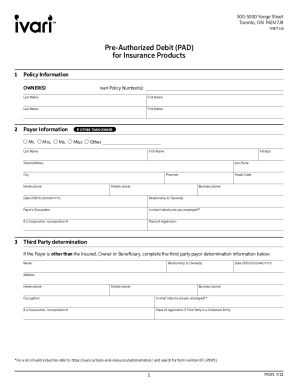
Get Ivari Form
How it works
-
Open form follow the instructions
-
Easily sign the form with your finger
-
Send filled & signed form or save
How to fill out the Ivari Form online
The Ivari Form is essential for establishing pre-authorized debit arrangements for insurance products with Ivari. This guide provides a clear, step-by-step approach to filling out the form online, ensuring users can complete it accurately and efficiently.
Follow the steps to fill out the Ivari Form online effectively.
- Press the ‘Get Form’ button to obtain the form and open it in your preferred online editor.
- Complete the policy information section by providing the Ivari policy number and the personal details of the owner(s), including last name and first name.
- In the payor information section, specify if the payor is a person other than the owner. Fill in their last name, first name, initial(s), address, and contact information.
- If applicable, complete the third-party determination section for payors who are not the insured, owner, or beneficiary, including their name, relationship to the owner(s), and personal details.
- Fill out the PAD withdrawal information section. If establishing a new PAD account, ensure to attach a personalized pre-printed void cheque or bank letter. If using an existing account, provide the corresponding policy number.
- Select a date for the withdrawal, ensuring it falls between days 1 and 28. Specify the total amount and frequency of the payments, choosing from options like monthly, quarterly, semi-annually, or annually.
- In the acknowledgment/authorization section, read the terms carefully and provide the required signatures of the owner(s) and payor, along with the corresponding dates.
- Finally, review all entered information for accuracy, and proceed to save your changes or download, print, or share the completed form as needed.
Complete your Ivari documents online today for a seamless experience.
Get form
Experience a faster way to fill out and sign forms on the web. Access the most extensive library of templates available.
Get This Form Now!
Use professional pre-built templates to fill in and sign documents online faster. Get access to thousands of forms.
Industry-leading security and compliance
US Legal Forms protects your data by complying with industry-specific security standards.
-
In businnes since 199725+ years providing professional legal documents.
-
Accredited businessGuarantees that a business meets BBB accreditation standards in the US and Canada.
-
Secured by BraintreeValidated Level 1 PCI DSS compliant payment gateway that accepts most major credit and debit card brands from across the globe.


