Loading
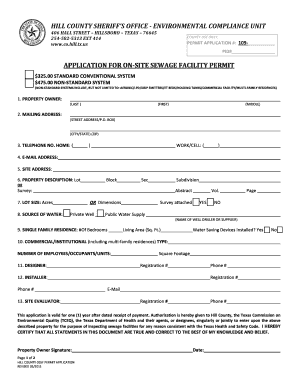
Get Ossf Permit Application Package - Cira!
How it works
-
Open form follow the instructions
-
Easily sign the form with your finger
-
Send filled & signed form or save
How to fill out the OSSF Permit Application Package - CIRA! online
The OSSF Permit Application Package - CIRA! is essential for obtaining approval to construct on-site sewage facilities in Hill County. This guide will provide you with comprehensive, step-by-step instructions to help you complete the application form effectively.
Follow the steps to successfully complete your OSSF permit application.
- Click ‘Get Form’ button to access the application form and open it in your preferred editor.
- Complete section 1 with the property owner's full name, including last, first, and middle names.
- Fill in the mailing address in section 2, including the street address or P.O. Box, city/state, and ZIP code.
- Provide contact information in section 3, including home and work/cell telephone numbers.
- Enter your email address in section 4 to ensure efficient communication.
- In section 5, specify the site address where the sewage facility will be located.
- Outline the property description in section 6, mentioning details such as lot, block, section, subdivision, or survey.
- Indicate the lot size in acres in section 7.
- Determine the source of water in section 8, choosing either Private Well or Public Water Supply, along with any additional details required.
- In section 9, provide information on the single-family residence, including the number of bedrooms and living area size.
- If applicable, fill out details for commercial or institutional use in section 10, including type and number of units or employees.
- Complete section 11 with information about the designer, including their phone number and registration number.
- Provide information regarding the installer in section 12, including their contact details.
- Fill in section 13 with details for the site evaluator, including their email and phone number.
- Review the certification statement, sign in the designated area, and include the date.
- Attach all required documents such as the soil/site evaluation, planning materials, and maintenance contracts.
- Finally, save your changes, then download, print, or share the completed form as necessary.
Start filling out your OSSF Permit Application Package online today for a seamless process!
When you decline to sign, it voids the entire envelope for you and all other recipients of the envelope. Before declining to sign a document, ask the sender of the envelope a question by posting a comment to the envelope.
Industry-leading security and compliance
US Legal Forms protects your data by complying with industry-specific security standards.
-
In businnes since 199725+ years providing professional legal documents.
-
Accredited businessGuarantees that a business meets BBB accreditation standards in the US and Canada.
-
Secured by BraintreeValidated Level 1 PCI DSS compliant payment gateway that accepts most major credit and debit card brands from across the globe.


