Loading
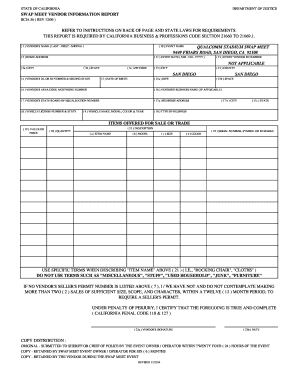
Get Swap Meet Vendor Information Report Refer To Instructions On Back Of ...
How it works
-
Open form follow the instructions
-
Easily sign the form with your finger
-
Send filled & signed form or save
How to fill out the Swap Meet Vendor Information Report online
Completing the Swap Meet Vendor Information Report is essential for participating in swap meet events in California. This guide provides step-by-step instructions to assist you in filling out the form accurately and online.
Follow the steps to complete your vendor report effortlessly.
- Click ‘Get Form’ button to access the Swap Meet Vendor Information Report and open it in your editor.
- Provide the vendor's legal name in field (1), including last, first, and middle names. Ensure that you use your full name and avoid nicknames.
- Fill in your home address in field (2), including street address, city (3a), state (3b), and zip code (3c).
- Input your driver's license or state ID number in field (4), along with the state of issuance. If these are not available, use another credible form of identification.
- Enter your date of birth in field (5) using the format MM-DD-YYYY.
- In field (6), add your area code and phone number for contact purposes.
- If applicable, provide your State Board of Equalization number in field (7). If you do not have one, enter 'none'.
- Fill in field (8) with the vehicle license number and state that transported your merchandise to the event.
- Describe your vehicle in field (9) by including its make, model, year, and color.
- Field (10) has the event name pre-filled for your convenience: Qualcomm Stadium Swap Meet.
- Input the event date in field (11) using the format MM-DD-YYYY.
- The event vendor ID number is found in field (12). Fill this in as assigned by the event organizers.
- Field (13) will have the city pre-printed for you. Verify that it is correct.
- Confirm that the county is pre-printed as San Diego in field (14).
- In fields (15a) and (15b), indicate your row and space assignment at the event. Verify with the event operator if unsure.
- If you have a business name, enter it in field (16). If not, you can enter 'none'.
- Input your business address in fields (17a), (17b), and (17c), including city and state.
- In field (18), describe the type of business you are operating (for example, antique store, food vendor, etc.).
- In fields (19) through (22), list the items offered for sale, including name, model, size, color, quantity, price, and any identification marks. Ensure to use specific terms when describing items.
- Sign the form in fields (23a) and date it in (23b) to certify that the information provided is true and complete.
- Once all fields are filled, save your changes, download a copy, print the form, or share it as needed.
Complete your Swap Meet Vendor Information Report online today to ensure compliance and a seamless event experience.
Get form
Experience a faster way to fill out and sign forms on the web. Access the most extensive library of templates available.
Get This Form Now!
Use professional pre-built templates to fill in and sign documents online faster. Get access to thousands of forms.
Industry-leading security and compliance
US Legal Forms protects your data by complying with industry-specific security standards.
-
In businnes since 199725+ years providing professional legal documents.
-
Accredited businessGuarantees that a business meets BBB accreditation standards in the US and Canada.
-
Secured by BraintreeValidated Level 1 PCI DSS compliant payment gateway that accepts most major credit and debit card brands from across the globe.


