Loading
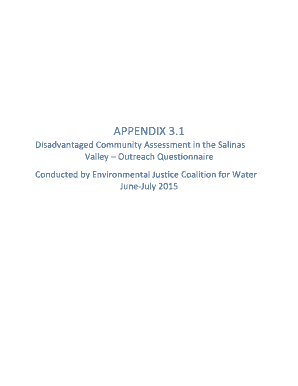
Get Appendix Cover Page Template.docx
How it works
-
Open form follow the instructions
-
Easily sign the form with your finger
-
Send filled & signed form or save
How to use or fill out the Appendix Cover Page Template.docx online
Filling out the Appendix Cover Page Template can be a straightforward process with the right guidance. This guide provides clear and comprehensive instructions on how to complete the form online effectively.
Follow the steps to fill out the Appendix Cover Page Template online.
- Click ‘Get Form’ button to obtain the form and open it in the editor.
- Begin by filling in the House ID and Block Group ID at the top of the form. Ensure that you provide accurate information, as this will be essential for identification purposes.
- In the Region section, specify the relevant geographic area. This will help contextualize the data collected through the form.
- Under Interviewer Information, fill in the date of the interview in the provided format (month/day/year) and add the initials of the interviewer responsible for conducting the questionnaire.
- Identify if the dwelling is an Identified DAC, Data Entry, or Hidden DAC by selecting the appropriate check box.
- Indicate the type of dwelling by selecting one of the options provided. This section includes various categories such as 'Mobile home single', 'Single-family house', etc.
- Proceed to answer the survey questions related to wastewater and then drinking water. Carefully read each question and choose responses based on the options available, checking all that apply.
- For questions regarding personal details such as ethnicity, language, and household demographics, respond truthfully and based on the best available information.
- Once all sections and questions have been completed, review your responses for accuracy.
- Finally, you can save your changes, download the completed form, print a copy, or share the form via email or another online platform.
Start completing your documents online today for a seamless experience.
An appendix page is a section located at the back of a book that includes any additional or supplementary information on the book's topic, such as other books on the subject, references, citations, etc. Not every book has an appendix page – just like not every book has an epilogue or an afterword.
Industry-leading security and compliance
US Legal Forms protects your data by complying with industry-specific security standards.
-
In businnes since 199725+ years providing professional legal documents.
-
Accredited businessGuarantees that a business meets BBB accreditation standards in the US and Canada.
-
Secured by BraintreeValidated Level 1 PCI DSS compliant payment gateway that accepts most major credit and debit card brands from across the globe.


