Loading
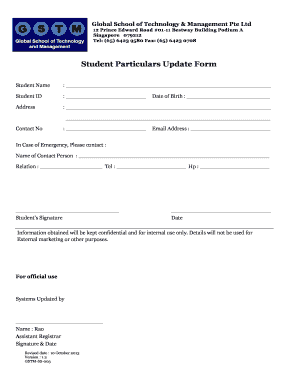
Get Student Particulars Form
How it works
-
Open form follow the instructions
-
Easily sign the form with your finger
-
Send filled & signed form or save
How to fill out the Student Particulars Form online
Completing the Student Particulars Form online is a straightforward process that ensures your personal information is accurately recorded. This guide provides step-by-step instructions to help you navigate through each section of the form with ease.
Follow the steps to complete the Student Particulars Form efficiently.
- Click ‘Get Form’ button to access the form and open it for completion.
- In the first section, enter your full name in the 'Student Name' field. Ensure that the spelling matches your official documents.
- Provide your Student ID in the designated field. This number is unique to your profile, so verify that it is correct.
- In the 'Address' field, fill in your current residential address. Include any relevant details such as apartment numbers.
- Enter your date of birth in the 'Date of Birth' section. Use the format specified, ensuring accuracy.
- Fill in your contact number in the 'Contact No' section. This is crucial for any communications regarding your studies.
- Provide your email address in the corresponding field. Ensure that it is active and regularly checked.
- In the 'In Case of Emergency' section, complete the details of a contact person, including their name, relationship to you, and their contact numbers.
- Sign the form in the 'Student’s Signature' field to confirm that the information provided is accurate. Include the date of your signature.
- Once you have completed all fields, review the form for any errors or missing information. You can then save your changes, download the form, print it, or share it as needed.
Complete your Student Particulars Form online today to ensure your information is up-to-date.
What is student particulars meaning Form? The student particulars meaning is a Word document that can be filled-out and signed for specific purpose. Next, it is provided to the actual addressee in order to provide specific information and data.
Industry-leading security and compliance
US Legal Forms protects your data by complying with industry-specific security standards.
-
In businnes since 199725+ years providing professional legal documents.
-
Accredited businessGuarantees that a business meets BBB accreditation standards in the US and Canada.
-
Secured by BraintreeValidated Level 1 PCI DSS compliant payment gateway that accepts most major credit and debit card brands from across the globe.


