Loading
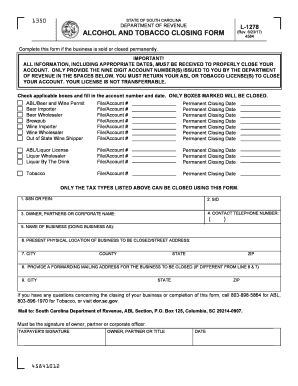
Get L-1278
How it works
-
Open form follow the instructions
-
Easily sign the form with your finger
-
Send filled & signed form or save
How to fill out the L-1278 online
Filling out the L-1278 form is a crucial step for businesses that are closing or have been sold. This guide provides a clear, step-by-step approach to ensure you complete the form accurately and efficiently.
Follow the steps to fill out the L-1278 form with ease.
- Click ‘Get Form’ button to obtain the form and open it in the editor.
- Begin by providing your nine-digit account numbers issued by the Department of Revenue in the designated spaces. Ensure accuracy, as only the boxes marked will be processed for closure.
- In the section for ABL or tobacco licenses, check the applicable boxes for the types of licenses related to your business that are being closed.
- For each checked box, enter the corresponding account number and the permanent closing date. Repeat this for all relevant licenses.
- Next, provide your Social Security Number (SSN) or Federal Employer Identification Number (FEIN) in the appropriate fields.
- Enter your State Identification Number (SID) and the name of the owner, partners, or corporate entity in the next required sections.
- Input the contact telephone number for reaching you, and then fill in the name of your business (doing business as).
- Provide the present physical location of the business to be closed, including street address, city, county, state, and ZIP code.
- If necessary, supply a forwarding mailing address for business correspondence after closure. Be sure to include the city, state, and ZIP code for this information.
- Finally, ensure the form is signed by the owner, partner, or corporate officer before submission. Include the date of signature.
- Once completed, review all information for accuracy, save changes, and prepare to either download, print, or share the form as needed.
Complete your documents online today to ensure a smooth closing process.
To close accounts with the SC Dept. of Revenue accounts online, go to MyDORWAY.dor.sc.gov. To close SC Dept. of Revenue accounts by paper use the form C-278 Account Closing Form.
Industry-leading security and compliance
US Legal Forms protects your data by complying with industry-specific security standards.
-
In businnes since 199725+ years providing professional legal documents.
-
Accredited businessGuarantees that a business meets BBB accreditation standards in the US and Canada.
-
Secured by BraintreeValidated Level 1 PCI DSS compliant payment gateway that accepts most major credit and debit card brands from across the globe.


