Loading
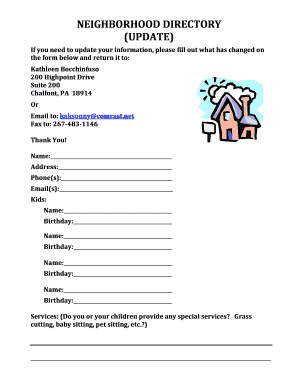
Get Neighborhood Directory (update)
How it works
-
Open form follow the instructions
-
Easily sign the form with your finger
-
Send filled & signed form or save
How to fill out the NEIGHBORHOOD DIRECTORY (UPDATE) online
Updating your information in the neighborhood directory is an essential way to stay connected with your community. This guide provides clear, step-by-step instructions on how to fill out the NEIGHBORHOOD DIRECTORY (UPDATE) online, ensuring that your details are accurate and up to date.
Follow the steps to complete the update form carefully.
- Click the ‘Get Form’ button to access the update form and open it in your preferred document editor.
- Begin by entering your name in the designated field. Ensure that this is the name you wish to be displayed in the directory.
- Next, provide your current address in the specified area. Double-check for accuracy to avoid any issues with your listing.
- In the phone section, enter your primary phone numbers. Include any relevant area codes to ensure others can contact you.
- Fill out your email address in the email section. This is important for maintaining communication with the community.
- For the 'Kids' section, list each child's name followed by their birthday. Repeat this for each child to ensure complete information is provided.
- In the services section, indicate whether you or your children offer any special services, such as grass cutting, babysitting, or pet sitting. Provide clear descriptions to inform others of available help.
- Once all information is filled out, review your entries for accuracy and completeness.
- After reviewing, you can save changes to your form. Options to download, print, or share the completed form will be available at this stage.
Take a moment to complete your neighborhood directory update online to ensure you stay connected with your community.
Related links form
Essentially, neighborhoods create and form communities. Residents share the same experiences. They suffer or revel in the availability and quality of local housing, schools, jobs, businesses, health care, and human services. They experience the effects of crime that occurs within neighborhood boundaries.
Industry-leading security and compliance
US Legal Forms protects your data by complying with industry-specific security standards.
-
In businnes since 199725+ years providing professional legal documents.
-
Accredited businessGuarantees that a business meets BBB accreditation standards in the US and Canada.
-
Secured by BraintreeValidated Level 1 PCI DSS compliant payment gateway that accepts most major credit and debit card brands from across the globe.


