Loading
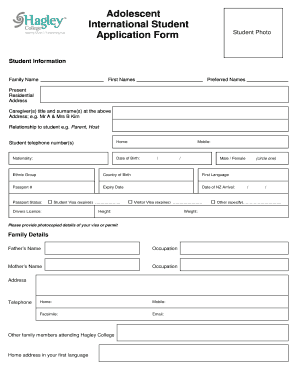
Get Adolescent International Student Application Form Student Photo Student Information Family Name
How it works
-
Open form follow the instructions
-
Easily sign the form with your finger
-
Send filled & signed form or save
How to fill out the Adolescent International Student Application Form Student Photo Student Information Family Name online
Filling out the Adolescent International Student Application Form is a crucial step for prospective international students. This guide provides clear, step-by-step instructions to help users navigate each section of the application form online.
Follow the steps to successfully complete your application form.
- Click ‘Get Form’ button to obtain the application form and open it in your editor.
- Begin by uploading a recent student photo. Ensure the photo meets the specified guidelines, such as background color and dimensions, to help with your identification during the application process.
- Fill out the student information section, including the family name, first names, and preferred names. Ensure that the entered names match those on official documents.
- Enter the present residential address accurately. Include details of your caregiver(s), their title, and surname(s). Specify their relationship to the student, such as parent or legal guardian.
- Provide the student's contact details, including telephone number(s), nationality, and date of birth. It's essential to ensure that this information is correct and up-to-date.
- Complete the personal information fields, including mobile number, ethnic group, country of birth, first language, passport number, expiry date, date of arrival in New Zealand, and passport status. Attach photocopied details of your visa or permit if required.
- Fill in the family details section, providing names and occupations of the parents or guardians, along with their contact information. This helps establish the support system for the student.
- If applicable, include details about other family members attending Hagley College, and section for agents if an education agent is making the application on your behalf.
- Complete the guardian information, specifying whether you have an assigned guardian. If yes, include their contact details. If accommodation arrangements are needed, indicate your preferences within the designated section.
- Proceed to the school history part, detailing previous educational institutions attended, qualifications received, and any breaks in study. Attach relevant school reports and language proficiency results.
- Indicate the course applying for and preferred subjects, ensuring alignment with educational goals.
- Address any health records and medical conditions that may affect learning. This is vital for ensuring proper support during the study.
- Review the International Student Fees section and ensure you understand the tuition, accommodation fees, and payment methods.
- Finally, prepare your application checklist to ensure all required documents, signatures, and agreements are completed and included with the submission.
- Once the application is accurately filled out, save your changes, and download or print the form for your records. Follow any further instructions regarding submission.
Complete your application process online by following these guidelines to ensure a smooth enrollment journey.
Related links form
How to fill out a job application Read the application before filling it out. Take your time. Answer completely and truthfully. Include your resume. Fill out job information chronologically. Put in the extra effort. Research your salary.
Industry-leading security and compliance
US Legal Forms protects your data by complying with industry-specific security standards.
-
In businnes since 199725+ years providing professional legal documents.
-
Accredited businessGuarantees that a business meets BBB accreditation standards in the US and Canada.
-
Secured by BraintreeValidated Level 1 PCI DSS compliant payment gateway that accepts most major credit and debit card brands from across the globe.


